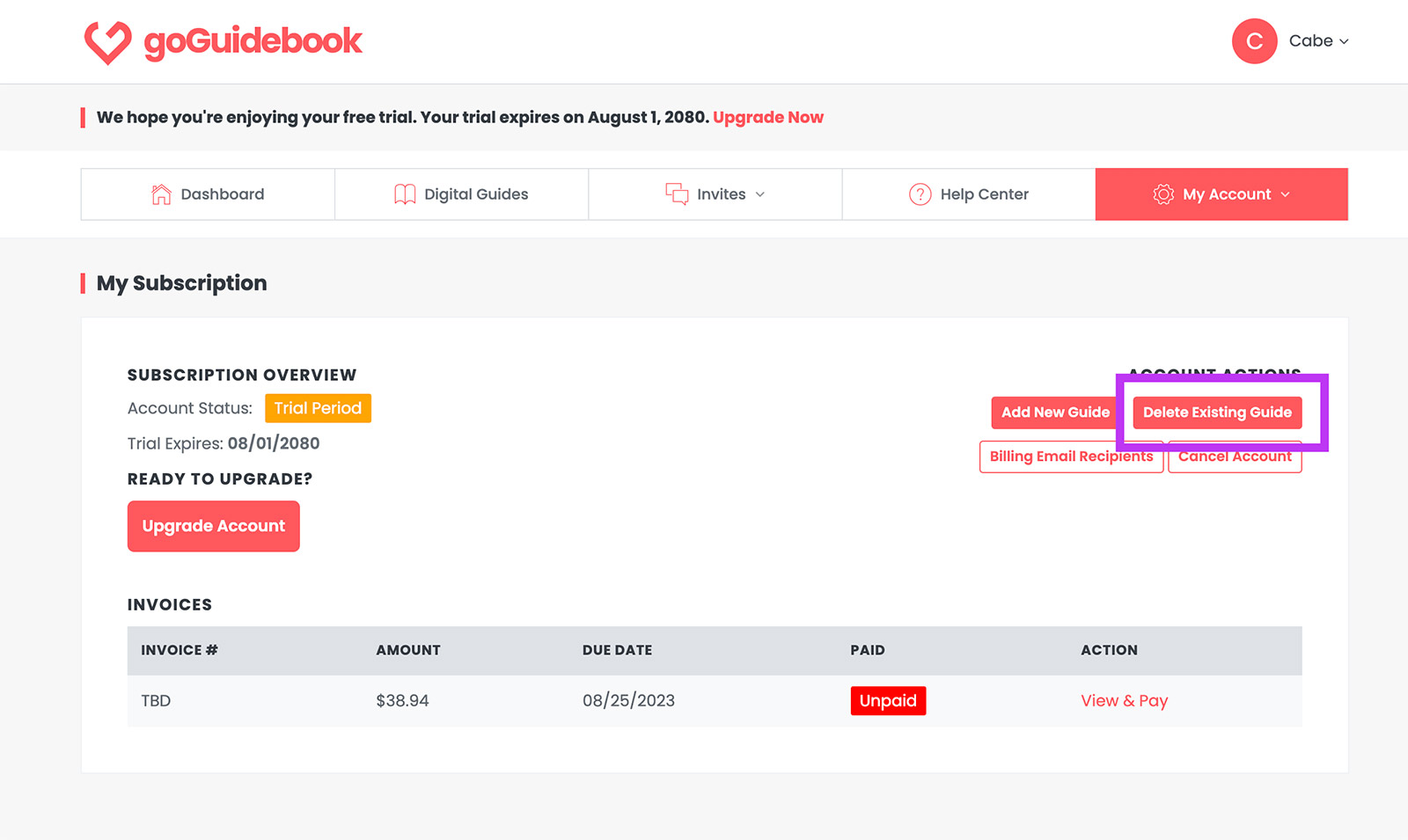Deleting an existing guide is simple to do from your dashboard. Once logged into your dashboard, use the top menu bar to select My Account –> My Subscription from the dropdown. Once on the My Subscription page, there will be a button to ‘Delete Existing Guide’ under Account Actions (see screenshot below). Once you click that button, you’ll be presented with a popup that allows you to select the guide you wish to delete.