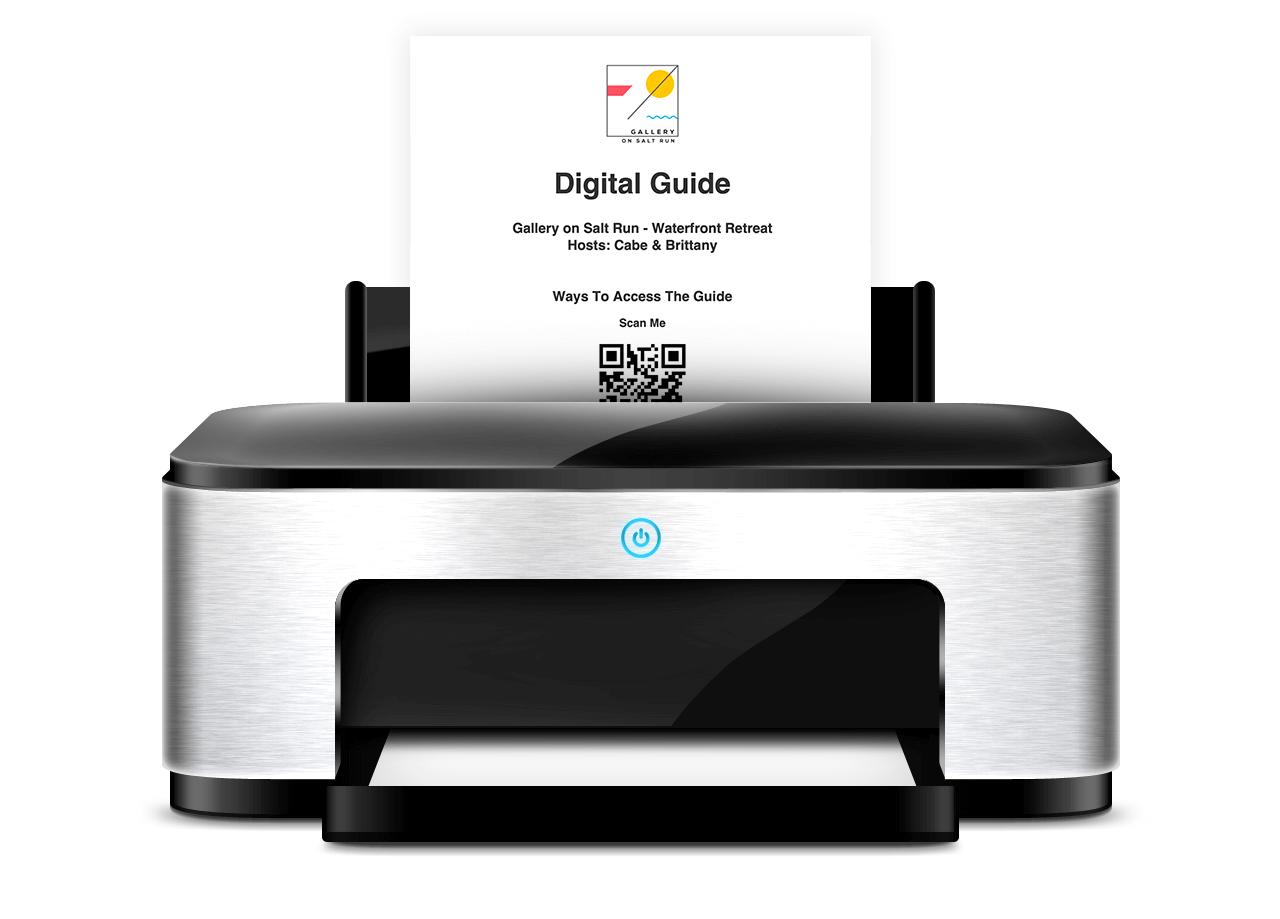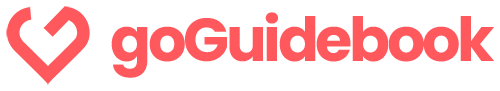Features to build the perfect digital guide.
We pack so much into goGuidebook that it's hard to list it all but we'll do our best.

Features that help with
Organization, Branding & Analytics
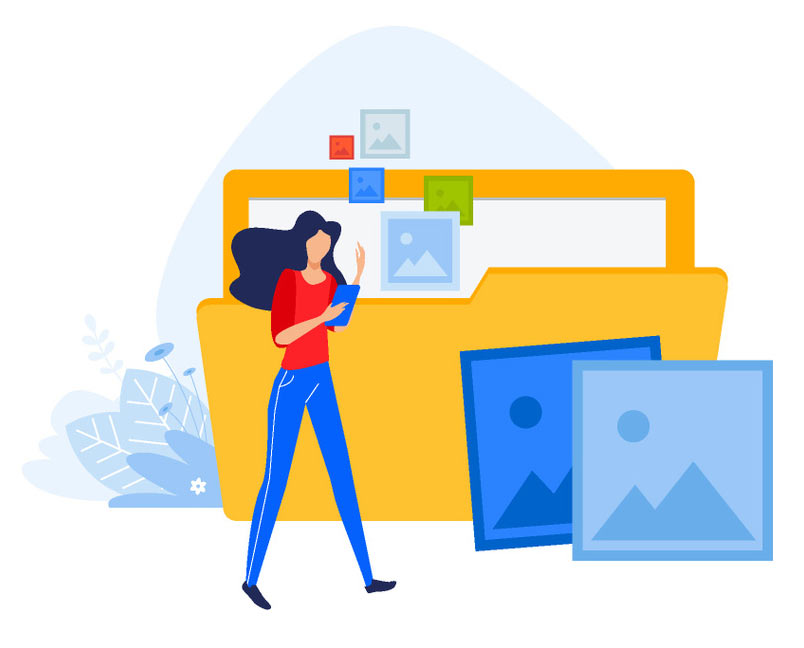
Organized Digital Content
Build a complete digital guide for your guests. Add categories, images, videos, text, documents and everything in between. Your guide can be edited 24x7 from your dashboard. Need to add an item to the checkout procedure? No problem. Need to add a new band to the lineup? Do it in minutes!
Brand It Your Style
Set your guide colors, fonts, background images, and customize every nook and cranny of your guide. With our Account Branding feature, you can share branding settings across all of your guidebooks or modify them individually. Should you need to change anything with your brand, make the change in one place and push it to all guides.

Analytics & Tracking
We provide important analytics and tracking so you can see how your guide is performing. See individual statistics for each invite you create including whether the guide was viewed and how many times. High-level analytics show total guide views and guide views per day over the trailing 30 days. We even break down view counts by individual topic so you can see what your guests are most interested in learning about. Leverage this data to continue improving your guide and increase visitor happiness.
Works On Every Device
Optimized for mobile but works seamless and lightning fast on every device including laptops & tablets. The guide was designed to look and feel like a mobile app with quick transitions between content and a layout that everybody is used to.
Features that help with
Invites, QR Codes & Printable Versions

Invites By Text or Email
Create invites to generate individual links to your guide. The invite links grant access to private topics and can be set to work a specific number of days before arrival and/or after departure. Invite notifications can be sent out via text or email and can even be scheduled into the future.
Instantly Generate Printable Version
With one click generate a printable PDF version of your digital guide. Perfect for guests who might not be tech-savvy. Also generate a one-page printable flyer perfect to hang on the wall. Flyer contains a QR code and link for quick access to the digital guidebook once guests arrive at the accommodation/event.

QR Codes For Everything
Each guide you create comes with a matching QR code. Print the QR code and place it on anything you want. Each topic within each guide also includes a QR code. Print the QR code for the topic on operating the coffee maker and place it on the physical coffee maker. Guests are taken directly to the topic when scanning it.
Features that help with
Automatic Language Translations
Translate Your Guidebook, Automatically
Enable our multilingual widget and have your digital guidebook instantly translated in over 12 languages. Visitors to your guidebook will have the option to select their preferred language. Every time you update the guidebook, the translations are automatically updated as well.
Features that help with
Local Recommendations & Weather
Guest Recommendations With Maps
Pin all your favorite restaurants, attractions, bars, or whatever is important to you on a Google Map. Your guests can use the interactive map to see your pins. Add notes to each pin to make it personalized. Notes could include your favorite dish at the restaurant or what to bring to the attraction.
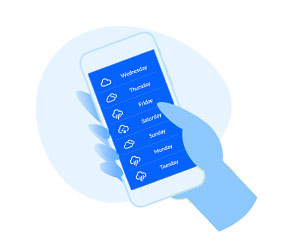
Always Updated Local Weather
Add our weather widget as a topic in one of your guidebook categories. The weather widget will automatically pull in the current weather and 7 day forecast based on your guidebook address. Our weather source is updated every 10 minutes with the most recent data.
Features that help with
Guest Feedback, Access, Privacy
Collect Guest Feedback/Reviews
Our built-in feedback/reviews collection form allows you to gather feedback from your guests from within your guidebook. This feedback is often left by guests during their stay. This feedback can help find dissatisfied guests prior to them leaving reviews publicly. It also gives a forum for guests to provide constructive criticism without making it public.
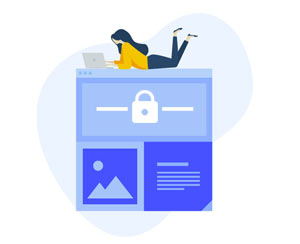
Privacy Control Everything
You have all the control when it comes to privacy. Each topic you create can be set to public or private. Public topics can be viewed by anyone, private topics can only be viewed using an invite link or share link.
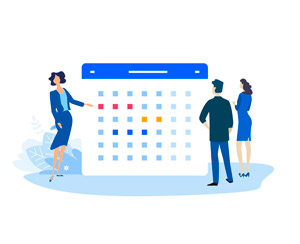
Restrict Access By Date Range
When using our invite feature, you can restrict access to the digital guide within a certain date range. Set the guest checkin/checkout date as well as whether you'd like to offer access a specific amount of days before arrival. Our system will generate a unique access URL for that specific guest which will only work within your parameters.
Features that help with
Multi-Property Management
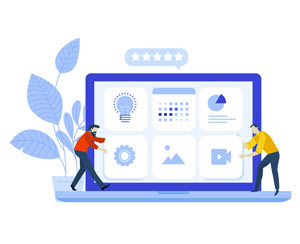
Multiple Guides, One Account
Anyone with more than one guide will appreciate this. Topics, maps and branding can be synced between multiple guides making updates a breeze. Have multiple vacation rentals in the same location? Use the same map for all. Have some topics that are the same between guides? Update it in one place and our system pushes the changes to all applicable guide(s).
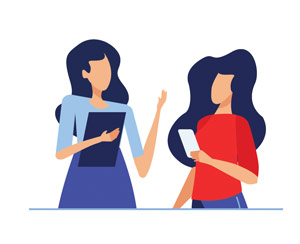
Multi-User Access
Grant sub-user access on a per-guide basis. Great for property managers who want to hold all the guides in their account but grant access for homeowners or hosts to help manage them. When you add a sub-user, they only have the ability to edit the guides you assign to them.
View A Demo
Sea Glass Stay - Waterfront Vacation Rental
Come relax with us at this beautiful beach front vacation rental. In the heart of everything, walk to nearby restaurants.
View Guide See QR Code
Share With Ease: Send invites by link, SMS, email or create printable guides & QR codes.
Your guests can unlock access prior to arrival via link, SMS invite or email invite. Need a printable version? No problem! Instantly generate a PDF and place it in the accommodation. Also generate a one-page flyer template with QR code. Print the flyer and frame it to provide quick access to the digital guide while at the accommodation/event.