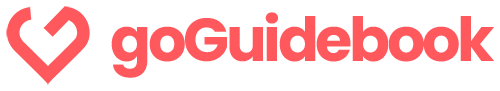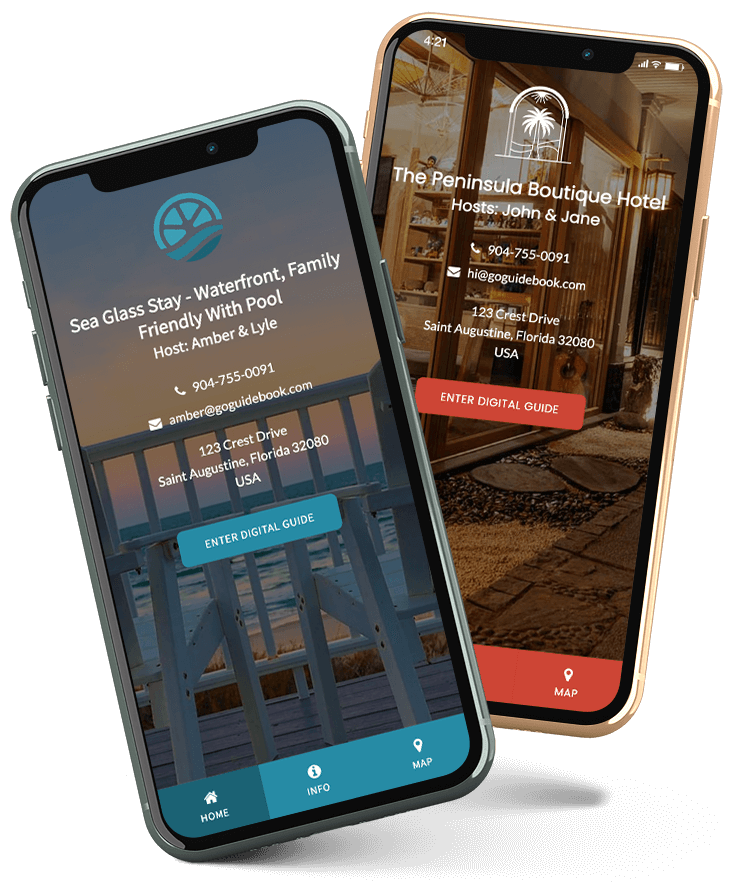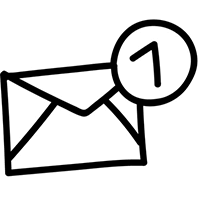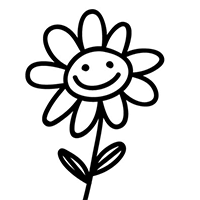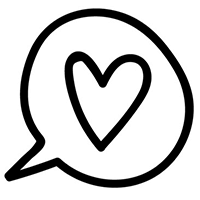So many awesome features packed in. Take a look.
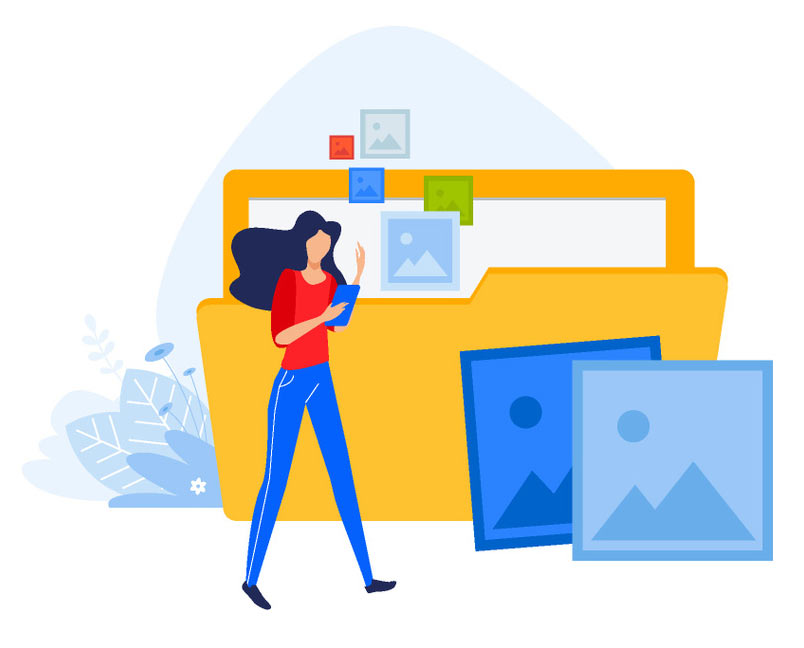
Organized Digital Content
Build a complete digital guide for your guests. Add categories, images, videos, text, documents and everything in between.
Brand It Your Style
Set your guide colors, fonts, background images, and customize every nook and cranny of your guide.
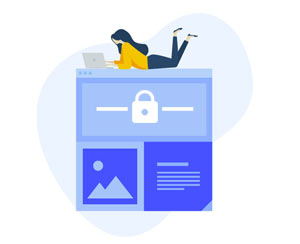
Privacy Control Everything
Define whether each guide topic is public or private. Private topics can only be viewed by specific invite links.
Guest Recommendations With Maps
Provide all your guest recommendations on a customized Google Map. Always accessible on any device.
Works On Every Device
Seamless and lightning fast on every device including laptops, tablets & mobile phones. Feels like you have your own mobile app.
Automatically Multilingual
Your guidebook can automatically be translated into over a dozen languages. Guests can select their preferred language.

Invites By Text or Email
Invite guides to your guide using customized texts or emails. Schedule invites to go out in the future.
Instantly Convert Digital to PDF Printable
Once your digital guide is built, you can instantly convert it to a PDF version which can be printed and placed at the accommodation/event.

Use QR Codes & Flyers
We generate unique QR codes for your guide and each guide topic. QR codes can be printed and hung for easy access using a mobile phone camera.
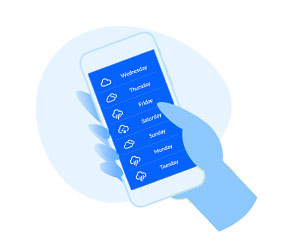
A Local Weather Forecast
Insert our local weather widget. Guidebook viewers will always have the most up to date current weather and long term forecast.
Collect Guest Feedback/Reviews
Collect feedback from your guests from within your guidebook during their stay, not afterwards.
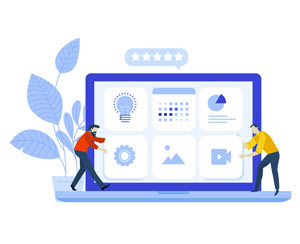
Multiple Guides, One Account
Manage multiple guides and sync topics & maps between guides. Makes it easy to manage multiple properties with the same topic(s).
Guest recommendations? Overdeliver with maps.
Your guests are always looking for recommendations. Share them easily in a categorized, personalized, Google Map that is always at their fingertips. New restaurant in town? Quickly add a new map marker to your digital guide and your guests will see it popup. Provide your own descriptions & even share your favorite thing on the menu!

Sharing Simplified: Send a link, create invites, instantly generate printable version & use QR codes.
Give your guests access to the guide ahead of arrival by sending a link or scheduling personalized invites via email or text. Worried about less tech savvy guests? Don't be! Instantly generate a printable PDF version or one-page flyer template with QR code. Put the printable PDF version in a binder and place it in the rental. Or print the flyer and frame it to provide quick access to the digital guide while at the accommodation/event.
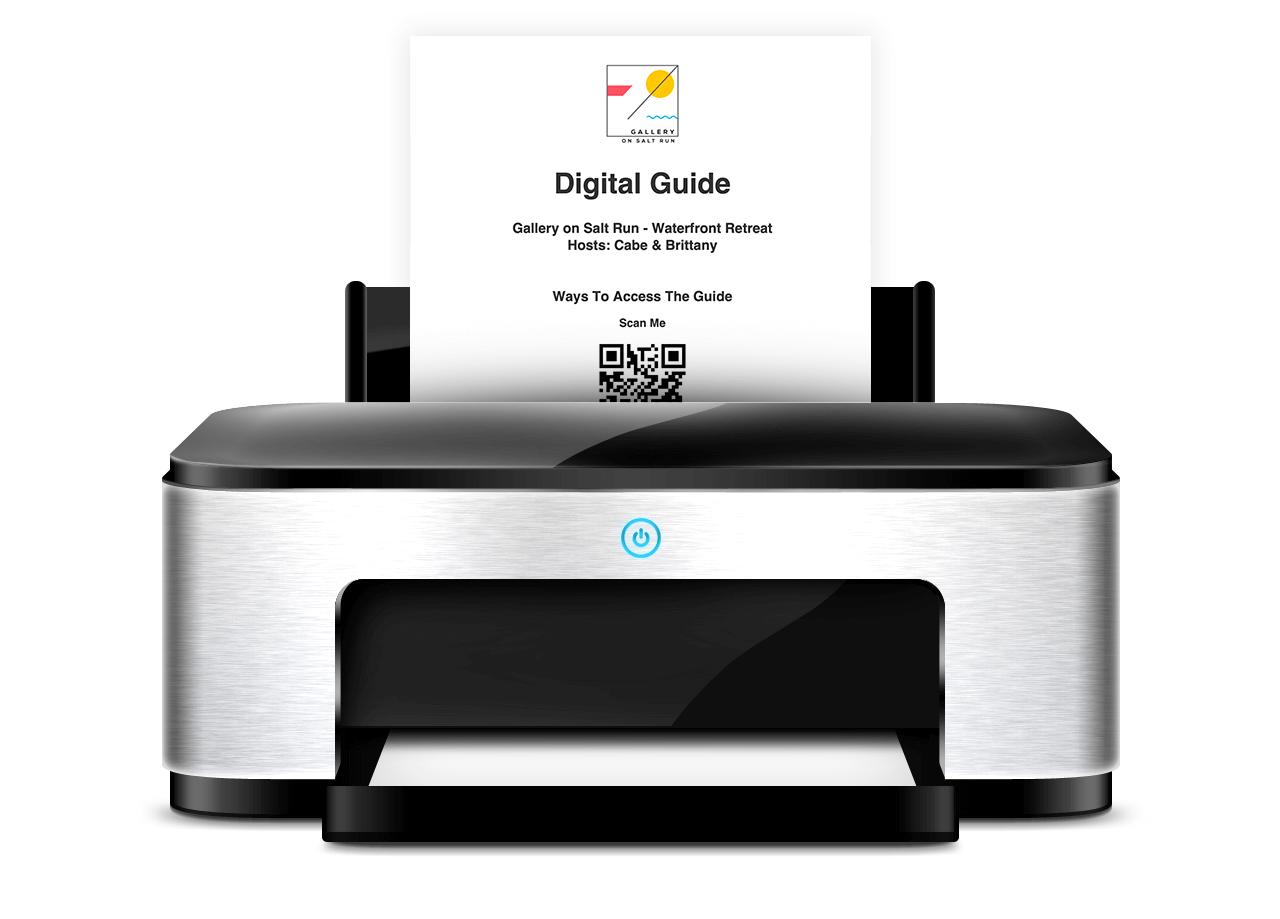






Our Pricing
Unbeatable prices, no contracts. Simple & easy.
/month
/month

- All features included with every plan
- No contracts, cancel at any time
- Add new guides at any time
per guide/month
per guide/month

- All features included with every plan
- No contracts, cancel at any time
- Add new guides at any time
per guide/month
per guide/month

- All features included with every plan
- No contracts, cancel at any time
- Add new guides at any time






OUR INTUITIVE GUIDE BUILDER IS EASY TO USE
3 simple steps to launch.

You can choose from one of our pre-created templates that makes getting started a breeze.

Add categories, topics & maps. Customize colors, fonts & branding. You control everything.

Send an access link, email or text personalized invites, or generate a printable QR code.


Have questions? We have answers!
Pre-Signup FAQs
Absolutely. After your free trial, you'll be billed based on the number of guides you have created. Your first guide is $9.99/month. If you have more than one guide, the additional guides are billed at tiered levels. Guides 2-50 are billed at $5.99/month per guide and guides 51+ are billed at $3.99/month per guide. If you decide to pay annually, your total cost is reduced equivilent to getting two months free.
You'll have 14 days to build your guide and test out every feature of goGuidebook. At any time during that period, you can enter your credit card information to upgrade to a paid plan. We'll send you some reminders along the way :).
You have the ability to determine which topics are publicly available and which ones require a unique invite link or share URL. Invite links can be set to only work between specific arrival/departure dates after which they become invalid. You can also reset your share link at any time and it will revoke access to anybody who had the previous link.
No. You can cancel your account at any time prior to your next renewal date and you will not be billed again.
You will want one guide per unique property/accommodation. For example, if you have one vacation rental, you'll likely only need one guide. If you have a hotel and have 5 different types of rooms, you may want 5 guides so you can customize each guide to the room amenities. In the situation of a campground, you may want a unique guide for campsite types (tent vs RV). Guides can be added and removed at any time. Contact us if you still have questions.
Yes, goGuidebook was designed for this. Even if you have multiple guides, you can share topics between the guides. If you update the topic on one guide, it will automatically push those updates to all guides that share that topic. For example, maybe you have two vacation rentals that each have the same checkout instructions. Or maybe you have a hotel and the directions to the nearest beach are the same for each room type. Sync that topic between the applicable guides and it makes updating a breeze. You can also sync the same map between multiple guides.
Yes, you can generate a printable, PDF version of your guidebook at any time with the click of a button. The printable guide contains all the same information as your digital guidebook. Place it in a binder at the accommodation or event for guests that may prefer a paper version.