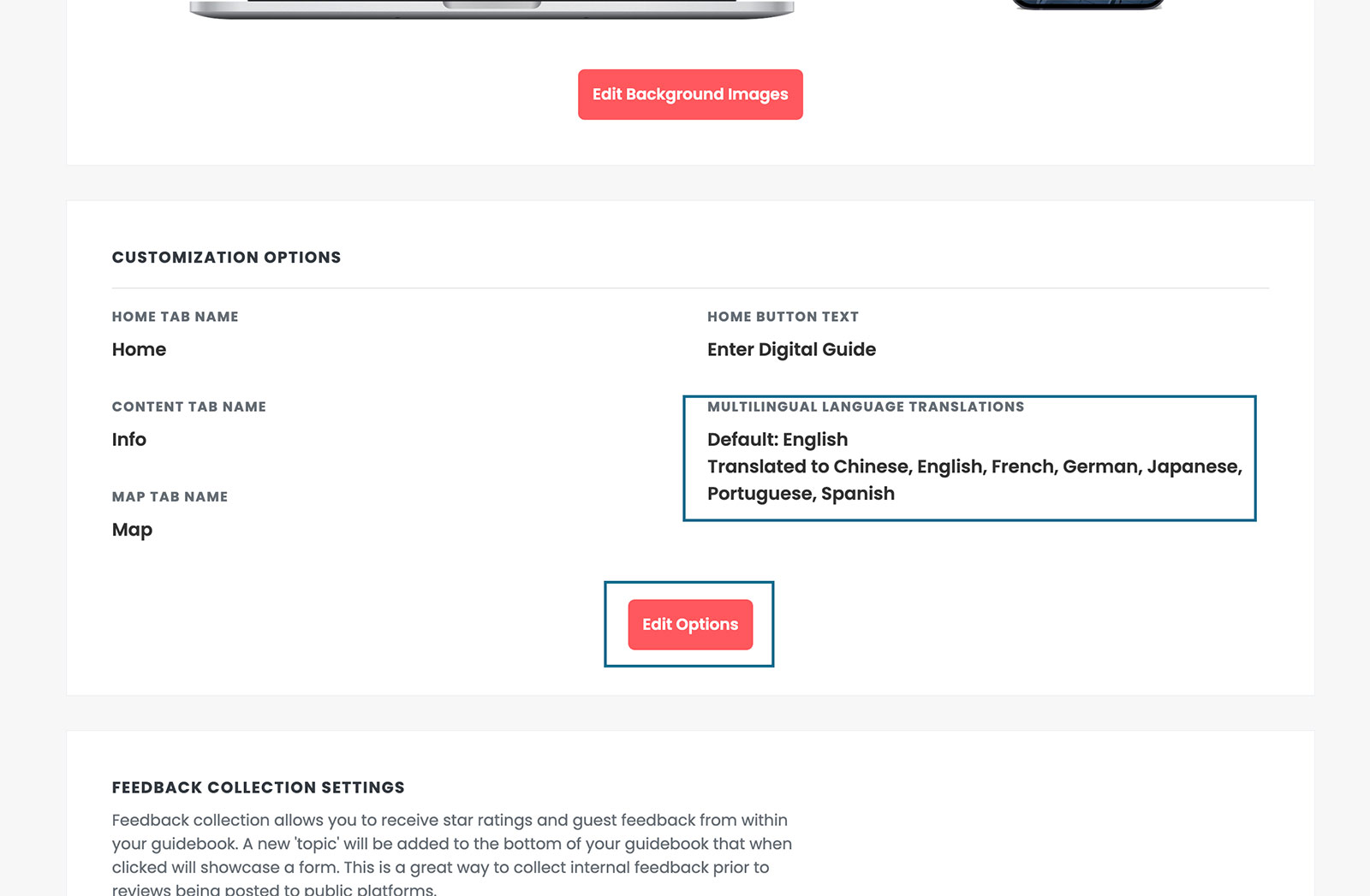By enabling the multilingual translation tool, your guide can instantly become available in over a dozen languages. The translations are automatically powered by Google translation and does not require any manual work even after updating your guide.
To enable the translation tool:
- Go to your dashboard and select Digital Guides from the top menu.
- Click Edit next to the guide you want to enable this feature for.
- Scroll down and under the Customization Options heading (just below where you set your background image) you’ll see the current settings for multilingual (see screenshot below). Clicking the Edit Options button in this section will allow you to adjust the setting.