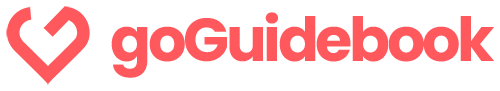As a property management company or even an individual managing vacation rental properties, automation can be key in reducing your management time and costs. Property management systems (PMSs) and customer relationship managers (CRMs) have become key components of automation but most don’t have digital guidebooks build into their software. How can you integrate a digital guidebook into your vacation rental experience without sacrificing automation?
With GoGuidebook, we’ve created a Zapier application that allows you to integrate with any of Zapier’s other 5000+ connected software. Zapier takes all of the sophisticated, complex, code development and instead simply allows you to match up data points that run at specific ‘triggers’. Triggers can be anything but most commonly in the vacation rental world would be things like a new reservation, modified reservation, cancelled reservation, etc.. These triggers, when they occur, then send the information related to that event such as arrival date, departure date, number of guests, etc. from one application to another in formats they can all understand. Pretty nifty, eh?

How does the GoGuidebook Zapier App work?
Now that we have a brief overview of how Zapier works to connect applications, let’s take a look at some specific connections we can do with GoGuidebook and Zapier. As we briefly already touched on, the GoGuidebook Zapier app can connect with any other app that also has an integration with Zapier. Some common ones we have seen utilized by GoGuidebook users include Guesty, Cloudbeds, BookingSync, Hubspot, Logify, and Hostaway. But that’s really just a small sample.
The process for connecting GoGuidebook is simple. Using the Zapier interface, you’ll match up a few critical data points including:
- Guest Name
- Arrival Date
- Departure Date
- Email Address
- Phone Number
- Guidebook (if you have multiple guides)
Within your GoGuidebook API settings dashboard, you’ll also configure some other data points including:
- How many days prior to arrival to send the guidebook invite
- Whether to send by email or text
- Whether your phone number sent by the PMS/CRM includes a country code
When the trigger at your PMS or CRM occurs (such as a new reservation), that system will automatically send the data to GoGuidebook in a way that our system can interpret. This in turn will create an invite in our system for the guidebook. Assuming that it’s not a last minute reservation, our system will send out the invite in advance of the guest arrival based on the settings you have defined. If the arrival data is already within that window, the invite is send almost instantly.
Digital Guidebooks Bring Value, Not Extra Work
Digital guidebooks can be tremendous value to your guests by providing an incredible amount of information at the palm of their hand. It also helps to reduce questions which in turn saves you time. As you can tell, by using automation you can add digital guidebooks to your guest experience without any additional work on your end. Should you have any questions about Zapier, GoGuidebook or the integrations available, please reach out to us at hi@goguidebook.com.
Ready to get started using GoGuidebook? Sign up for our free 14 day trial by clicking here. You’ll have access to all of our premium features including the API during your trial. But wait, there’s more! For a limited time, we’re extending our free trial from 14 days to a full month! During the sign-up process enter the code ‘friendsgiving‘ to have the extended trial applied to your account.