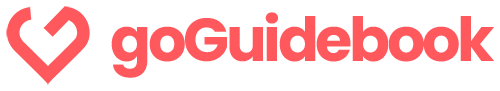A great vacation rental experience is a two-prong monster that great hosts tackle on a daily basis.
Task 1 – Provide a great accommodation with nice amenities, thoughtful decor, comfortable sleeping arrangements and make it squeaky clean.
Task 2 – Provide recommendations for activities, restaurants, must-see landmarks to make your guests ‘feel like a local’.
New vacation rental hosts typically think about task 1 first. It’s the natural progression of thought that you must have an accommodation before you can even think about providing recommendations. And once you’ve shed blood, sweat and tears getting that accommodation ready to go, you may be exhausted by the thought of having to put together a welcome book. Worry no more! Today we’re going to discuss the AirBNB welcome book template and why it may not be the best direction to focus your energy. We’ll also look at a few alternatives which can provide a more robust and rewarding experience for your guests, reduce guest questions and save you time in the long run. One of those options will be a digital welcome book which is a product offered by us at GoGuidebook. While we know we might be slightly biased, you should check out our example vacation rental welcome books to see how awesome it can be to GO DIGITAL!
To help you better navigate this guide, we’ve broken it up into topic sections. Click on a link below to jump to a specific section or read the article in its entirety.
What is the AirBNB Guidebook? Why is it not a good option?
The AirBNB guidebook is a feature hosts can use to create a guidebook under their account. You can then associate the guidebook with your listing(s) and it will be displayed to guests when booking. Truthfully, the AirBNB guidebook is very limited in the features & functionality it offers. It’s not so much a guide for your house but rather a way for you to provide recommendations of local restaurants, attractions, activities, etc. to your guests. That’s all well and great but that’s a tiny fraction of the information your guests need to welcome them into their vacation rental. What about:
- How to access the house
- Where to park
- How to use appliances
- Emergency contact numbers
- House rules
- Wifi information
- TV information
- The list goes on and on
A guidebook should be an all-inclusive master manual for your guest’s vacation which AirBNB fails to deliver with their guidebook system. You would essentially need two guidebooks, one for local recommendations and a second for the accommodation. Ugh, that sounds awfully confusing and frustrating for guests.
So I shouldn’t create a guidebook with AirBNB?
We didn’t say that. AirBNB has publically stated that hosts that create guidebooks on their platform will see a small performance boost in their listings search results. Therefore, we DO encourage you to create a guidebook on the AirBNB platform, we just don’t encourage you to share it with guests :). I know, not ideal but you have to play the AirBNB game to win the prizes.
Creating a printable guide with Microsoft Word
We’ve determined that while it’s likely a good idea to utilize the AirBNB guidebook purely to increase your listing presence in search, we’re not going to share it with guests. So what direction do we go from here? If you’re looking for the ‘old school’ method and love printed welcome books, head on up to your local school supplies store and get a 3-ring binder. Create a simple Word Document (or Pages if you are an Apple user) and get to work typing! You can use our free printable guidebook template to get started which lays out popular sections with headings. You simply fill in your own content and add/remove new sections as needed.
Once complete, you’ll print off your guidebook, we recommend putting each page in plastic sleeves, and then securing it in the 3-ring binder. Perhaps create a cute cover photo that slips in the front sleeve. Once complete, find a place to put it where you’re sure guests will find it upon arriving to the accommodation. You should also export a PDF version in case you need to send it to guests electronically.
Download Our Free Microsoft Word Guidebook Template
Our team at GoGuidebook has created a Microsoft Word guidebook template. This template can act as a starting point for sections and categories commonly found in vacation rental guidebooks. You’ll simply add/edit the information under each section as needed to match your vacation rental.
Click Here To Download Template
Purchase A Welcome Guide Template From Etsy
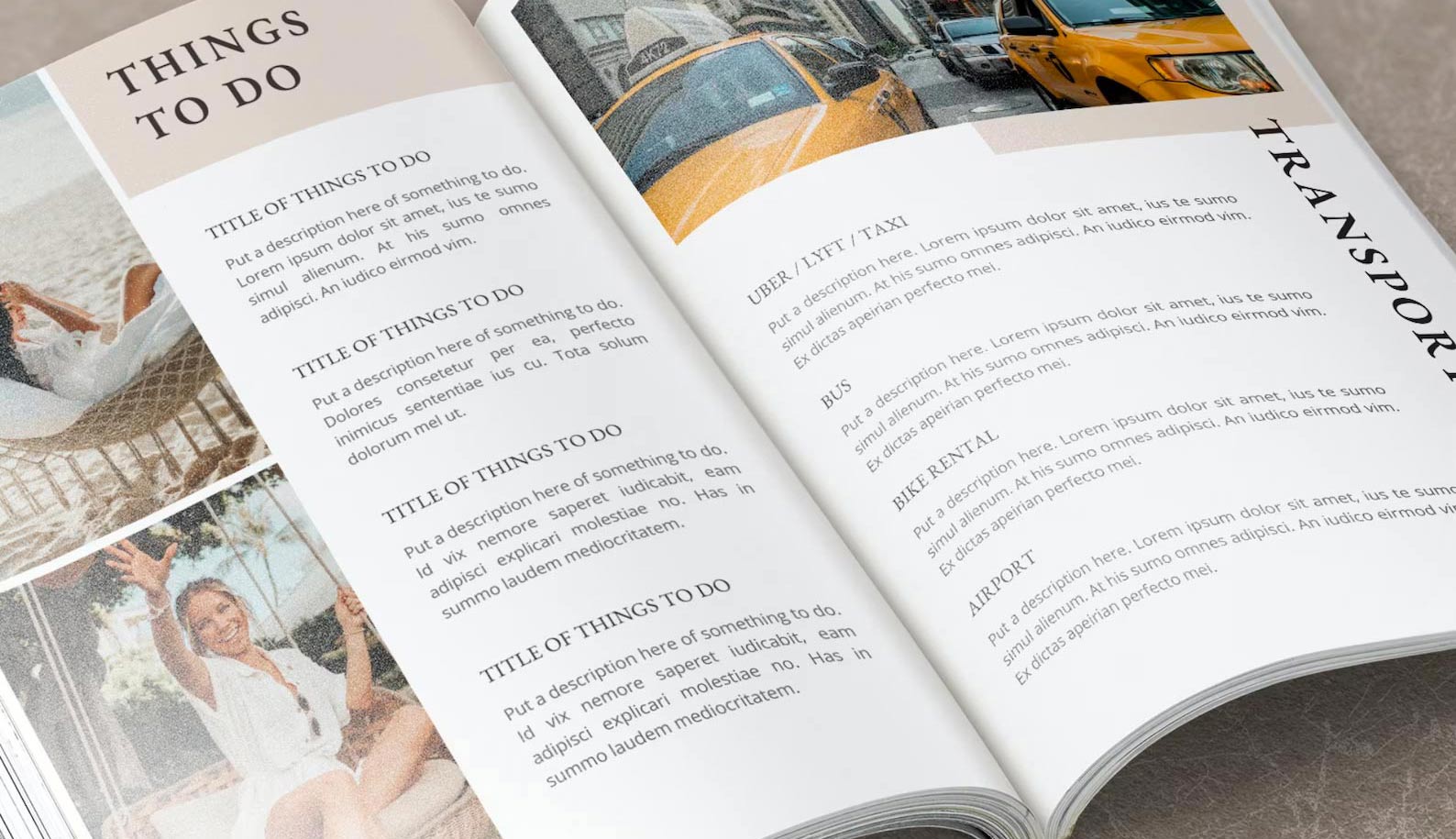
Looking for something a little more artistic and visually appealing? Consider purchasing a welcome guide template from one of the sellers on Etsy. The templates are often available in multiple formats including:
- Microsoft Word
- Pages
- InDesign
- Photoshop
Similar to our free Microsoft Word template above, you take these pre-created templates and modify them by adding in your own content. Most templates cost anywhere from $3.00 – $50.00 depending on the offering. Once you have your template purchased, modified and ready for print, you’ll likely want to purchase a 3-ring binder and add each page in a plastic sleeve for longevity.
Design Your Own With Canva
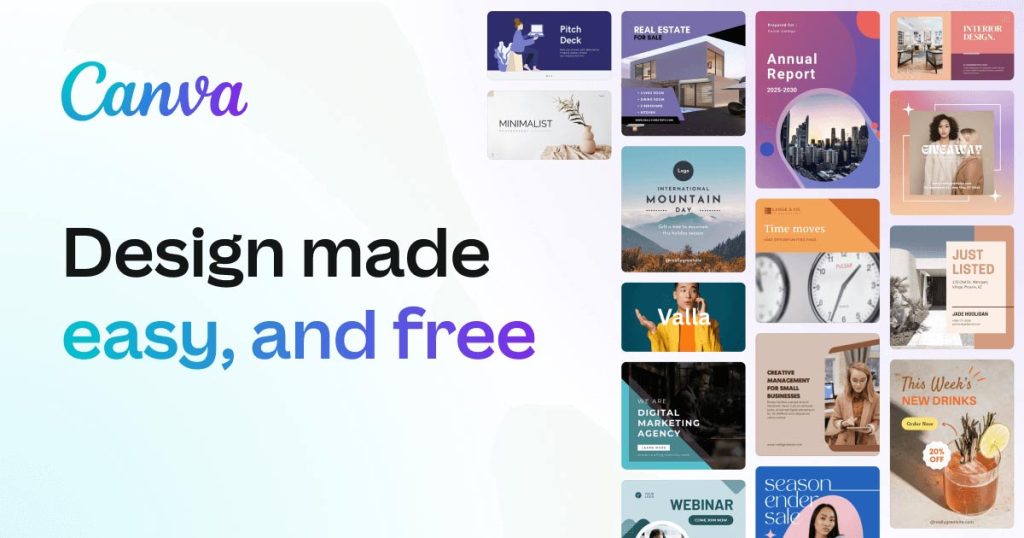
If you have the creative juices flowing and want to design a unique welcome guide for your vacation rental, Canva might be the way to go! Canva is an intuitive design software where you can design anything from flyers to brochures to welcome guides. You don’t necessarily need professional design skills. They offer a wide range of templates and design elements you can start with.
Etsy (see section above) also has templates listed for sale that work for Canva if you prefer that system over Microsoft Word, Pages, Photoshop, etc.. Do a search on Etsy for ‘AirBNB Welcome Guide Canva’ and you’ll see some visually attractive templates to get you started!
Create A Digital AirBNB Welcome Book

Now onto the good stuff. While all the above methods will work to create a welcome guide for your vacation rental, we have to face the music: those are all legacy methods. A dusty 3-ring binder, probably stained with spilled drinks from past guests sitting on a countertop is so 10+ years ago. We’re digital now, baby, and it’s time you jumped on board.
A digital welcome guide is a small website or app that contains all the same information as a printed welcome guide. It’s available on any device (computer, tablet, phone) anywhere in the world (even before your guest arrives). Other great features include:
- Any changes you make are instantly updated to your guest(s) – No more printing revisions and running to the vacation rental to swap out the pages
- Guests can see the welcome book ahead of time. This allows for better planning and setting expectations prior to arrival. With the GoGuidebook welcome book, you can password protect some topics until arrival date while making other topics available ahead of time.
- You can use videos, audio recordings and other forms of communication. This can make communicating some instructions easier vs traditional printed guides.
- Analytics & Tracking – Since it’s digital, it can be tracked. Know when and how often guests view your welcome guide.
- Perfectly combine the features of AirBNB’s built-in welcome guidebook with a beautiful house guide. The GoGuidebook digital guide has a map feature which allows guests to see your recommendations on a map while also including all essential information about the accommodation.
A digital welcome guide is hands down the best and most modern way to overdeliver an amazing experience to your guests. If you plan to be in the vacation rental business for the foreseeable future, it’s a great step to take as eventually we believe 100% of guidebooks will be digital.
Sign Up For A 14 Day Free Trial
Pros To Building A Digital Welcome Guidebook
Why go digital with your vacation rental guide? Let’s take a look at some of the benefits that will improve your guest experience and also reduce your involvement as a host.
- Reduce Guest Questions – When guests have all the information they need, neatly organized and accessible on any device their questions will be reduced. This not only improves guest satisfaction, it also frees up your time. Stop answering the same questions over and over again with a digital welcome book.
- Local Recommendations In Map Format – The one thing we do like about the AirBNB built in welcome guidebook is the map functionality. It allows guests to see nearby restaurants, attractions, must-do activities in a map format and see how far away they are in relation to the AirBNB. Fortunately, digital guidebook software like GoGuidebook do the same thing as a built-in feature.
- Easy To Update – Don’t live in the area? Don’t have time in your workday to swing by the AirBNB? On vacation yourself? Doesn’t matter! Update your digital guidebook from anywhere and have the updates immediately reflected to your guests.
- Can Be Sent Ahead of Time – Reduce or even eliminate the pre-arrival questions of where to eat, what to do, how to access the house, etc. by sending the guidebook ahead of time. With GoGuidebook, you can set certain topics as protected until the arrival date while allowing other topics to be accessible pre-arrival.
- Works On Every Device – Any device that can access the internet can access your guidebook. Phone, computer, tablet, Microsoft, Apple, Android, it works on everything!
Create Your Digital Welcome Book
Let’s get started. For a limited time, we’re extending our free trial from 14 days to a full month! During the sign-up process enter the code ‘friendsgiving‘ to have the extended trial applied to your account. With our built-in template system, you can have your digital guidebook up and running in under an hour. It likely will take you less time to create a digital guidebook than it will to create a Microsoft Word or other printed version.
Select Your GoGuidebook Template