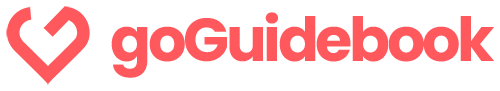Vacation rentals have exploded in popularity by giving travelers extra room and privacy while on vacation. But staying in a vacation rental without a front desk, on-location service, and often times more complex amenities, technology, etc. creates a lot of challenges. Plus, many vacationers still want that personalized attention even though you (the host) might be hundreds or even thousands of miles away.
Thousands of hosts are turning to digital guidebooks and technology to help solve these issues. Digital guidebooks provide a medium to better share information about the vacation rental. You can add videos that explain how to use appliances or pictures that show various amenities. More importantly, you (the host), can update this guidebook from anywhere in the world with just a few clicks of a button. You don’t have to worry about going on site to update a guidebook binder stuffed full of restaurant menus, half of which may no longer be in business.
From a guest’s perspective, they can get their hands on the digital guidebook prior to even arriving at your accommodation. They have your lists of top restaurants & attractions days or weeks ahead of time and can plan and make reservations with ease.
There are so many common problems that digital guidebooks can help reduce or solve completely. In this article organized into the following sections we’ll take a look at:
The top benefits of a digital guidebook for hosts

It would be a valid argument that the benefits of a digital guidebook for hosts may be longer than it is for guests. Let’s take a deeper dive:
- Updating Convenience – Many short term rental operators don’t leave in the same city as their vacation rental. Many don’t live in the same state and some don’t even live in the same country. Being able to update the information in your digital guidebook from wherever you are in the world is an amazing benefit. Keep getting the same question from guests? It takes less then 5 minutes to add a new topic to your guidebook and just like that it’s there for everybody to see.
- Reduce Questions To Save You Time – Digital guidebooks are accessible from anywhere, anytime. This means that you can access information about your rental property and the surrounding area at any time, whether it’s from your phone, tablet, or laptop. This is especially useful when you’re out and about and need to find a nearby restaurant or attraction quickly.
- Personalization – A digital guidebook can be customized to suit your specific needs. For example, if you’re traveling with children, the guidebook can provide information about family-friendly activities in the area. Or, if you’re traveling with pets, the guidebook can provide information about local pet-friendly parks and trails.
- Enhanced Guest Experience – A digital guidebook can enhance your overall guest experience. By providing guests with information about the property and the surrounding area, they can feel more confident and informed about their stay. This can lead to a more positive experience and can even result in positive reviews and recommendations.
- Local Insights – Digital guidebooks can provide valuable insights into the local area. This can include recommendations for local restaurants, bars, and attractions, as well as tips for getting around and exploring the area. This can help guests feel more connected to the local community and can even lead to new discoveries and experiences.
- Sustainability – Using a digital guidebook can be more sustainable than using a traditional paper guidebook. By eliminating the need for paper, ink, and printing, digital guidebooks can reduce the environmental impact of travel. Additionally, digital guidebooks can be updated easily, reducing the need for new paper guidebooks each season.
The top benefits of a digital guidebook for guests

- Convenience: Guests can access the guidebook on their smartphones, tablets, or computers, eliminating the need for physical copies or bulky printed materials.
- Instant Access: Guests can quickly find information they need, such as check-in/check-out procedures, Wi-Fi passwords, emergency contacts, and local recommendations, without having to contact the host.
- Personalization: The guidebook can be customized to include specific details about the rental property and the surrounding area, making guests feel more welcome and informed.
- 24/7 Availability: Guests can refer to the guidebook at any time, whether it’s during the day or late at night, ensuring they have the information they need whenever they need it. They can also access the guidebook prior to checkin which can be helpful for making reservations and planning their stay prior to arrival.
- Cost Savings: Hosts can save on printing and distribution costs associated with traditional paper guidebooks, and guests don’t have to worry about losing or misplacing physical copies.
- Interactive Maps: Digital guidebooks can include interactive maps that highlight nearby attractions, restaurants, grocery stores, and other points of interest, making it easier for guests to explore the area.
- Local Recommendations: Hosts can provide curated lists of their favorite restaurants, cafes, entertainment venues, and activities, helping guests discover hidden gems and authentic experiences.
- Timely Updates: Hosts can easily update the guidebook with current information, ensuring that guests have accurate details about the property and the local area.
- Multimedia Content: Digital guidebooks can incorporate images, videos, and links to external resources, enhancing the visual experience and providing additional context.
- Language Accessibility: Guests from different language backgrounds can use translation tools to read the guidebook in their preferred language, enhancing their understanding and comfort.
- Eco-Friendly: By eliminating the need for printed materials, digital guidebooks contribute to reducing paper waste and promoting sustainable practices.
- Guest Empowerment: Having access to a comprehensive guidebook empowers guests to make informed decisions about their stay, travel plans, and leisure activities.
- Emergency Information: The guidebook can include emergency contact numbers, medical facilities, and local law enforcement information, ensuring guests know where to turn in case of unexpected situations.
- QR Code Integration: Hosts can place QR codes in prominent locations within the property, allowing guests to scan and access the guidebook effortlessly.
How to create a digital guidebook for your short term rental with GoGuidebook
GoGuidebook makes it extremely simple to get started building your digital guide. We break it down into a three step process:
- Step #1 – Sign-up on GoGuidebook: The first step is to go through our sign-up process.
During the sign-up, you’ll be offered the ability to start with a pre-filled template which we highly recommend. You can select Vacation Rental as your template which fills in categories and topics that typically apply to the majority of rentals. It’s easy to delete categories you don’t want/need after sign-up. From there, you’ll begin your GoGuidebook free trial, you won’t even be asked for a credit card! - Step #2 – Create & Tweak Your Guide: Since you started off with the vacation rental template, you’ll already have dozens of topics and categories pre-created for you. Most likely, you’ll end up using the majority of them and just changing the title/verbiage. But if there are some categories you won’t use, you can easily delete them. You’ll likely want to add some of your own topics, add photos of your specific rental, customize your color scheme, font selections, etc.. All of this can be done using your GoGuidebook dashboard. Don’t try to get it perfect, your digital guidebook is meant to be a constantly evolving source of information but that’s why having it digital is so great. When you realize you’re getting the same question from guest after guest, you simply login and create a topic on it.
- Step #3 – Sending Out Invites: There are several methods for sending out your digital guidebook to guests. First, GoGuidebook offers a simple link sharing tool. Copy the link from your GoGuidebook account and you can send it in AirBNB or VRBO messages, emails, text messages, etc.. The guest will click the link and be taken directly to your guide. A second option is a QR code which we offer and can be downloaded from your dashboard. You can download the QR code and put it on a PDF or a frame on the wall in the vacation rental. Guests will arrive and scan the QR code with their phone to be taken directly to the digital welcome book. Thirdly, we offer a more advanced invite system. Using our invite system, you can add your guests name and email or phone number as well as checkin/checkout dates. Our system will automatically send out guidebook invites via email or text to the guests based on your defined schedule. Using our invite system also allows you to lock private topics so they can only be visible during the guests stay period. There’s no best way to share the guide with your guests, it may end up being a combination of the above or whatever works best with your workflow.
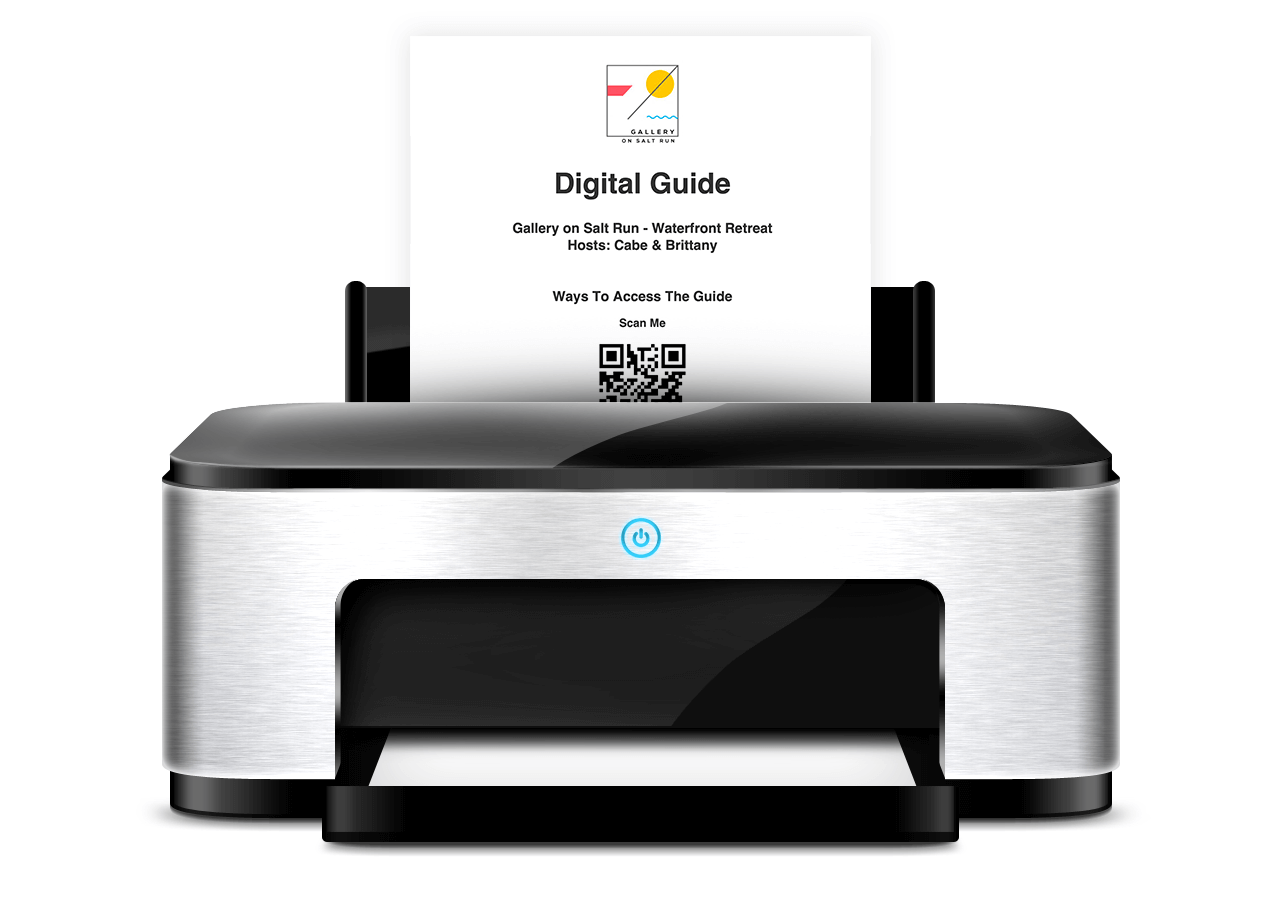
In conclusion, using a digital guidebook for your short-term vacation rental can enhance your overall guest experience, provide valuable local insights, and be more sustainable than traditional paper guidebooks. So, next time you book a vacation rental, be sure to ask if a digital guidebook is available.