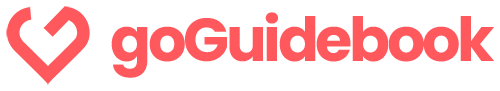If you’re been in the vacation rental business or are apart of any social media groups that discuss them you may be hearing the chatter about digital guidebooks. Sometimes vacation rental hosts refer to them as welcome books, digital house manuals, or simply digital guides but they’re most likely talking about the same thing.
Whether you’ve heard of them or not, they are taking the vacation rental world by storm as an inexpensive and easy way to improve guest experience while simultaneously helping vacation rental hosts reduce questions and streamline their processes. It truly is a win-win for both sides.
This article is meant to be a lengthy, super informative, & all-inclusive guide to helping you understand what digital guidebooks are, the benefits they provide to hosts, the benefits they provide to guests, what to include in your digital guide, how to set a new digital guide up and finally, how to implement a new guide into your guest communication & checkin procedures. We’ve broken this article up into those sections so feel free to skip around to get the information you desire:
What is a digital guidebook for vacation rentals?
 A digital guidebook is meant to contain all the information (and likely more) that your traditional printed guidebook would contain except in a digital format. Printed guidebooks have been used for decades, often cased in large binders with tons of plastic sleeves that slowly accumulates more and more material. When printed guidebooks start out, they are often neatly organized but over time begin to show their age with dozens of brochures for restaurants and attractions stuffed in random place. Half of which may no longer be in business. Procedures for the accommodation, often times with a bullet point item crossed out and something new written in. Some even contain entire manuals for appliances like a refrigerator or dishwasher. Do guests really want to read a manual during their vacation? Sorry for the ramble, back to the digital guidebook…
A digital guidebook is meant to contain all the information (and likely more) that your traditional printed guidebook would contain except in a digital format. Printed guidebooks have been used for decades, often cased in large binders with tons of plastic sleeves that slowly accumulates more and more material. When printed guidebooks start out, they are often neatly organized but over time begin to show their age with dozens of brochures for restaurants and attractions stuffed in random place. Half of which may no longer be in business. Procedures for the accommodation, often times with a bullet point item crossed out and something new written in. Some even contain entire manuals for appliances like a refrigerator or dishwasher. Do guests really want to read a manual during their vacation? Sorry for the ramble, back to the digital guidebook…
A digital guidebook is basically a type of website. Many (the better ones) often resemble a mobile app allowing ease of use for guests who are on the go and travelling. Taking your guidebook digital has tons of awesome benefits to both the host, as well as the guest, which we’ll get into more below. From a high level perspective, they have been proven to result in a better experience for the guest while simultaneously reducing questions from guests by up to 80%.
Digital Guide Benefits For Hosts
Now that we know what a digital guide is, you probably want to know why you should consider using one. We’ll get into those details below but first I did want to mention that a digital guide does not necessarily have to replace your current printed guide. It can, and in most cases I’ve seen, it does eventually end up replacing it but it’s perfectly acceptable to maintain them side-by-side. Let’s checkout those main benefits:
- Reduce Questions From Guests – This is often the biggest reason people make the switch to a digital guide. For many vacation rental hosts, including myself, the majority of questions we received from our guests were always along the same handful of topic matters. I sounded like a broken record regurgitating the same answers again and again. The answers to these questions were in our printed welcome guide, but they were buried in the pages and guests simply didn’t want to take the time to see if the answer was already there. The digital guide completely flipped the game. Guests wanted to see if the answer was in the digital guide. They began to seek out their own answers and in most cases, they found it. When we did receive the same question from multiple guests, we added it as a new topic in the digital guide (see ease of updates below). A digital guide can reduce questions from guests by as much as 80%.
- Provide Local Recommendations In Map Format – We always had recommendations for local restaurants in our printed guide. It worked well and guests definitely appreciated it but the biggest issue was guests did not know the recommendations until they arrived. In cases of guests needing a reservation in advance, by the time they arrived was already too late. Furthermore, most guests don’t want to ‘plan’ their vacation days after arriving. Most plan prior to arrival so having all of your local recommendations for restaurants, attractions, bars, etc. on a Google Map with pins accessible to guests 24×7 before and during their stay is a huge benefit.
- Easy to Update – Many vacation rental hosts live out of town. If you have a printed guidebook, updating that guide means waiting until the next time you’re at the property. What a pain. Not with a digital guide. Simply login to your account and make the necessary updates, add a topic, add a new restaurant, a new attraction, etc.. Even for people who use PDF guides, a true digital guide is much more convenient to update than large PDF files.
- More Types of Content Such As Videos – With printed guides you’re stuck with words and photos. With digital guides you unlock video. How easy is it to show somebody how to work your thermostat when you can simply embed a YouTube video? Often times, a video already exists for popular electronics and appliances so you do not even need to create your own video. Video brings another dimension to helping guests help themselves.
- Reduces Waste – Pretty self explanatory here but digital guides do not use any paper, ink or other physical materials. It’s a website on the internet.
- Can Be Sent Ahead of Time – Eliminate pre-arrival questions by sending your guidebook ahead of time to guests. As we’ll learn in the section on creating your digital guide, many providers allow you to set lead time so if your guide does contain sensitive information, it can only be viewed by guests a certain number of days prior to their arrival date.
- Works on Every Device, No Programs To Download – Once again, a digital guide is a website on the internet. The good digital guides will be super compatible with all devices (laptops, tablets, mobile phones, etc.). You don’t have to worry about helping non-tech people download or open large PDFs.
- Restrict Access To Only During Stay – A great feature with many digital guidebook platforms is the ability to restrict guest access to specific checkin/checkout dates. If privacy is a concern for you and your guidebook contains sensitive information, you can set these features to automatically disable their guidebook once their stay has concluded.
- Analytics / Tracking – Since it’s digital, it can be tracked. Know if your guest has looked at your guide, track how many times they used it, and so much more. Try tracking a printed PDF guide.
- Set Yourself Apart – A digital guide is a great way to differentiate yourself from other vacation rentals. We receive reviews on a regular basis that specifically mention the guide as something they enjoyed receiving and helped them throughout their trip. Guests see that you’re putting in the extra effort to ensure they have the best experience possible.

Digital Guide Benefits For Guests
The best thing about going digital with your welcome guide is it’s equally as awesome for guests as it is for hosts. Not every change or new feature you implement has such a profound impact on both sides. Most guests rave about the digital guide. We’ll get into the specific reasons below but generally they comment on the organization of the information, reduction in anxiety prior to arrival and ability to better plan their trip ahead of time. If you feel like not all your guests will enjoy a digital guidebook, there’s nothing wrong with keeping both. I did that initially, adding a QR code cover page to my printed guidebook that said ‘for the most up to date info, go here’ but left the printed guidebook in place. Eventually, after getting countless reviews on the digital guide, we did away with the printed version but it was done in baby steps.
Let’s go through the reasons guests love a digital guide at their vacation rental:
- Organized Content – Printed guidebooks can work but often times as you continue to add information they become messy. Sometimes out of order, sometimes they just get so big it seems overwhelming. The digital guidebook, when properly done, is extremely clean and organized. Most platforms that offer digital guides have an easy to use backend that allows you to organize topics within categories. It makes it super easy for guests to find anything they’d need to know.
- Accessible Pre-Arrival – Guests love to plan their vacation, it allows them to make the actual vacation more enjoyable. Not only does that include their day to day attractions, restaurants, etc. but also their accommodations. Guests say it reduces anxiety being able to see how to operate things like the thermostat prior to arrival. It’s one less thing they have to consider upon arrival.
- Recommendations Accessible On The Go – Getting recommendations from hosts that know the area is part of what makes vacation rentals great. It’s like visiting a new city with a personal tour guide. Being able to access those recommendations on the go is a huge benefit. Since digital guidebooks can be pulled up on your phone wherever you’re at, it’s easy to find a recommendation the host listed for an after dinner cocktail as an example.
- It Reduces Questions – Overall, a digital guide has been shown to reduce guest questions by as much as 80%. Most guests don’t want to ask questions. They don’t want to wait on your responses prior to going about their day. Giving them the power to answer their own questions can greatly improve their overall stay and satisifcation.
What Should You Include In Your Digital Guide?
A great starting point would be everything that is in your current printed guide. But perhaps you don’t have a printed guide or it’s gone through too many changes and it’s time to start fresh. Regardless, we’ll run through a breakdown of the popular categorization we’ve seen based on the GoGuidebook user base. Please only think of this as a general structure. No two guides will be the exact same as no two accommodations are the exact same. Quick tip – if you decide to use GoGuidebook to build your digital guide we can import all of these categories & topics when you sign-up giving you a base template to work off of.
- Category: Preparing For Your Trip
- How To Use This Guide – Explain to them that this is a digital guide that can be accessed on any device, etc..
- Driving Directions – Give them instructions on how to arrive at your accommodation
- What To Bring – It can be beneficial to give them a quick packing list. You can separate it out based on time of year.
- Category: Arrival Information
- Checkin Time & Access – Include checkin times and any relevant parking information. You can also include access instructions.
- Our Contact Info – Make sure you include relevant details for phone number, email, etc.. Also great to have an emergency contact in case the initial point of contact is unavailable.
- Category: About The Accommodation
- In The Kitchen – Include information about appliances available, any specific instructions on how to use them. Make sure people know what they can expect.
- Working A/C & Heat – Important for a lot of guests to feel comfortable with this prior to arrival. Perhaps include a picture of the thermostat and a video of how to operate it if it’s a newer smart thermostat.
- Laundry – Include information on where the laundry room is and how to work them.
- Enjoying Your Time Inside – Include other inside applicable information like TVs, games, or other amenities you have inside
- Enjoying Your Time Outside – Include information about amenities you have outside such as a pool, backyard BBQ, cornhole boards, parks nearby, etc..
- Other Useful Information – You can group whatever is left in this topic. Stuff like trash information or where to find a garden hose.
- Category: Wifi & Internet
- Wifi Access Info – Include any specific information required to access the wifi
- Category: Safety Info & House Rules
- Accommodation Rules – Put any info you need in here. Maybe quiet times, animal policy, smoking, etc..
- Fire Extinguisher & Escape Plans – Put in relevant information on fire extinguisher locations & exit plans in case of an emergency.
- Emergency Numbers – Put in any emergency numbers for your area. For example, in the U.S. the emergency number for police, fire, ambulances is 9-1-1. This varies in other countries so make sure you put it in there in case you have international visitors.
- Category: Checkout Instructions
- Departure Information – Create a checkout list for the guest to follow and any other applicable information
- Category: Thank You
- Reviews & Repeat Guests – It’s always a great idea to have a thank you category and a nice message on asking for reviews and inviting guests back for another stay.
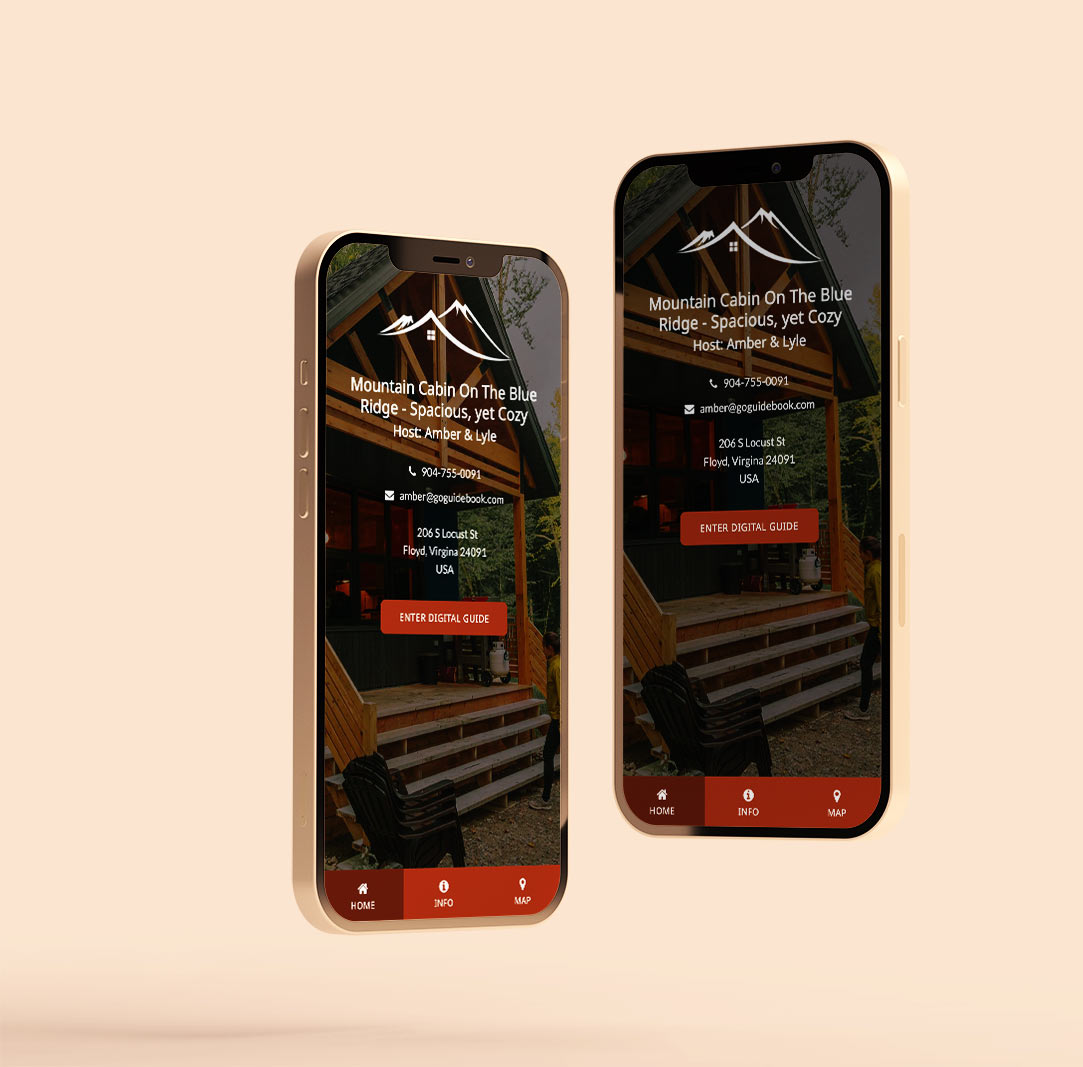
How Do You Create A Digital Guide?
If you’ve made it this far, it’s safe to say you’re pretty excited about creating a digital guide for your vacation rental. You can see the benefits both as a host and as guest and it’s time to get the party started so to speak.
Here at GoGuidebook, our platform for designing digital guidebooks was made specifically for vacation rental hosts. That’s because we are vacation rental hosts! While we already have a pretty amazing platform, we’re constantly adding to it based on our own experiences with guests. Getting started building your digital welcome book with GoGuidebook is very easy and completely risk free as we offer a 14 day free trial. No credit card required, no limitations on features. Try out everything and completely build your guide before you pay a penny.
Another great benefit of GoGuidebook is we offer the ability to use our vacation rental template to kick off your creation process. This template automatically imports a lot of the categories and topics mentioned in the previous section, what to include in your digital guidebook. You can take those topics and categories, customize them with your specific info, delete unwanted topics and of course add your own. It makes it a lot easier to get started versus starting with a completely blank screen and feeling the anxiety creep over you.
If you’re ready to get started with GoGuidebook, simply follow these steps:
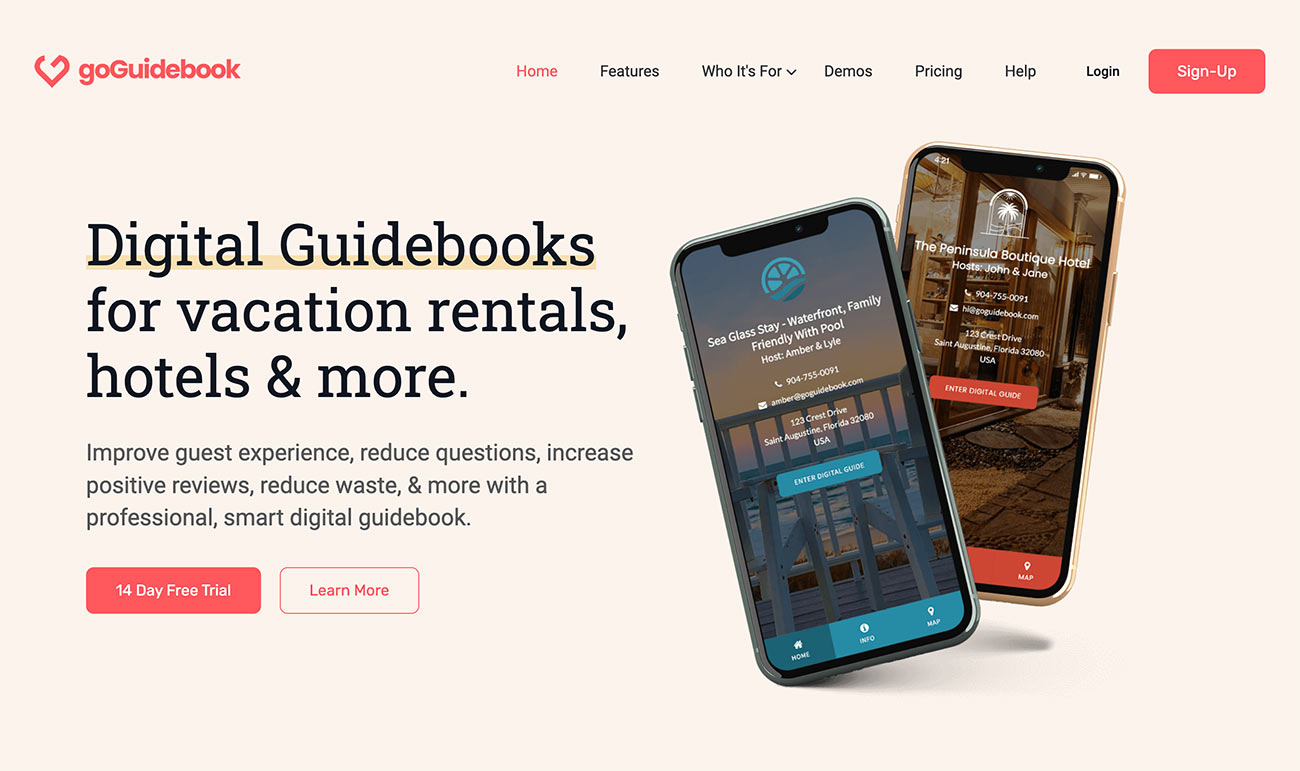
1. Click the sign-up button on our website homepage here: https://goguidebook.com
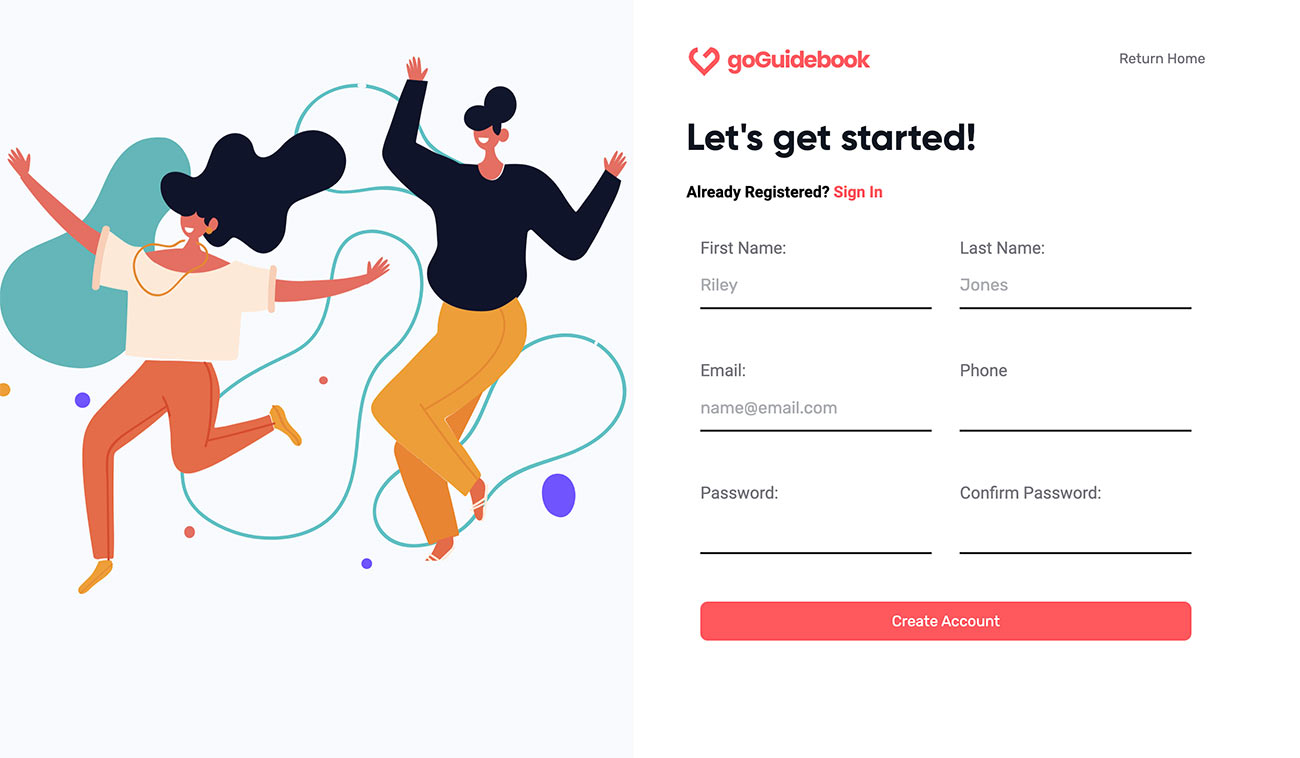
2. Fill out the first page of the sign-up process which will ask you for things like your name & email.
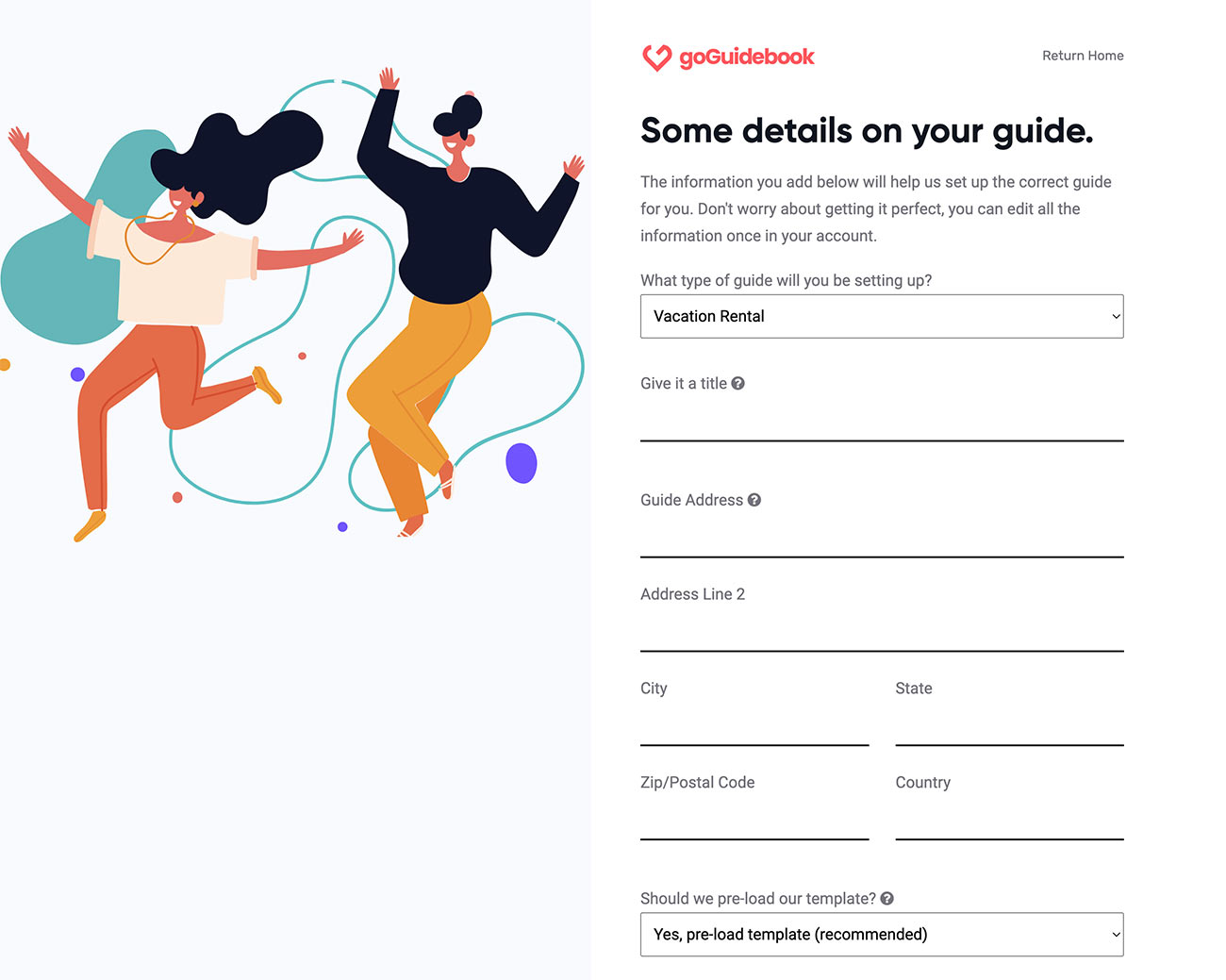
3. Fill out the second page of the sign-up process which will ask you for details on your vacation rental such as title and address. Don’t worry, you can update all of this info later on. It will also ask you if you’ve like to start with one of our templates. We highly recommend starting with the vacation rental template if this is your first digital welcome book.
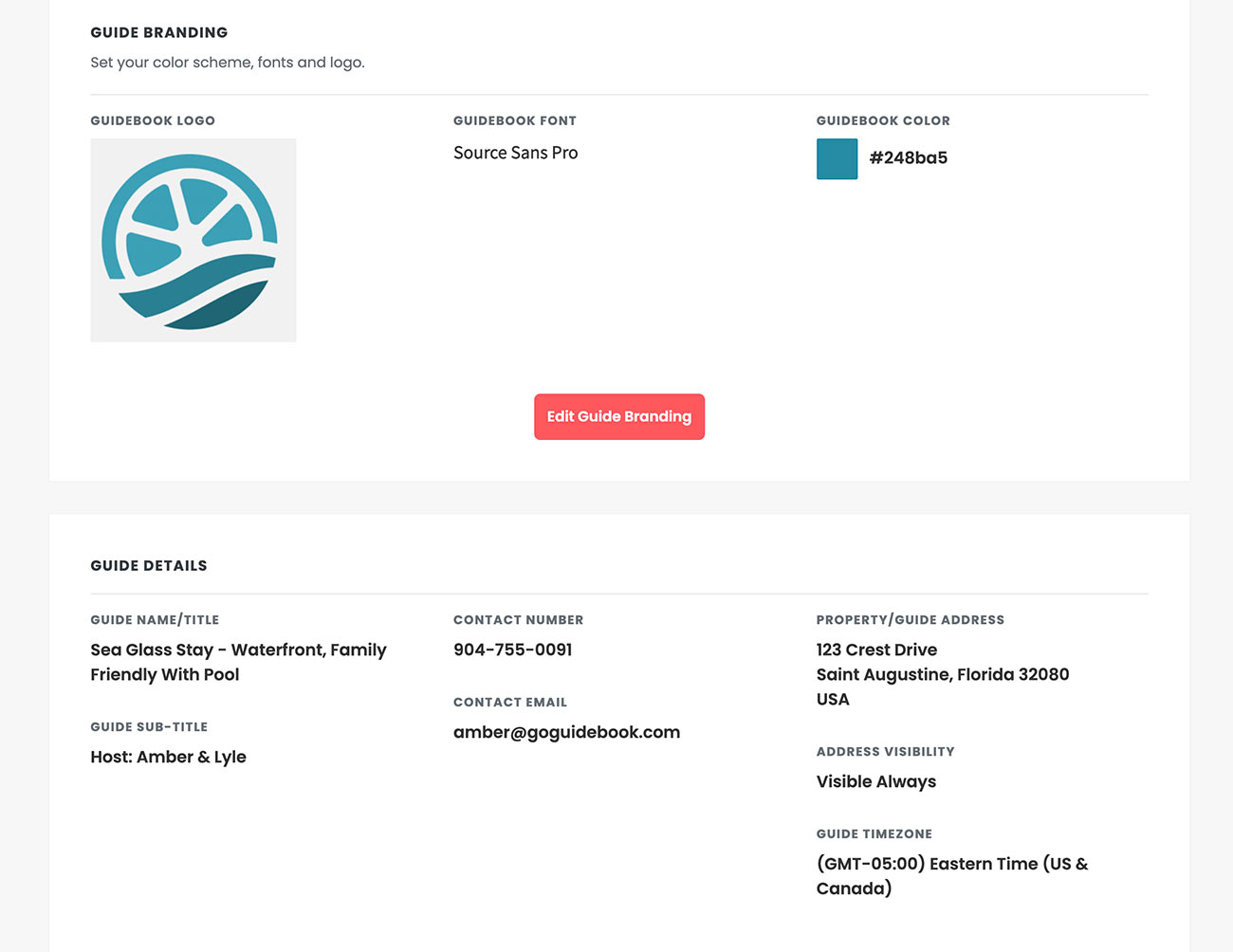
4. Once your account is created, you’ll want to finish your guide branding which includes your color scheme, fonts, background image and more.
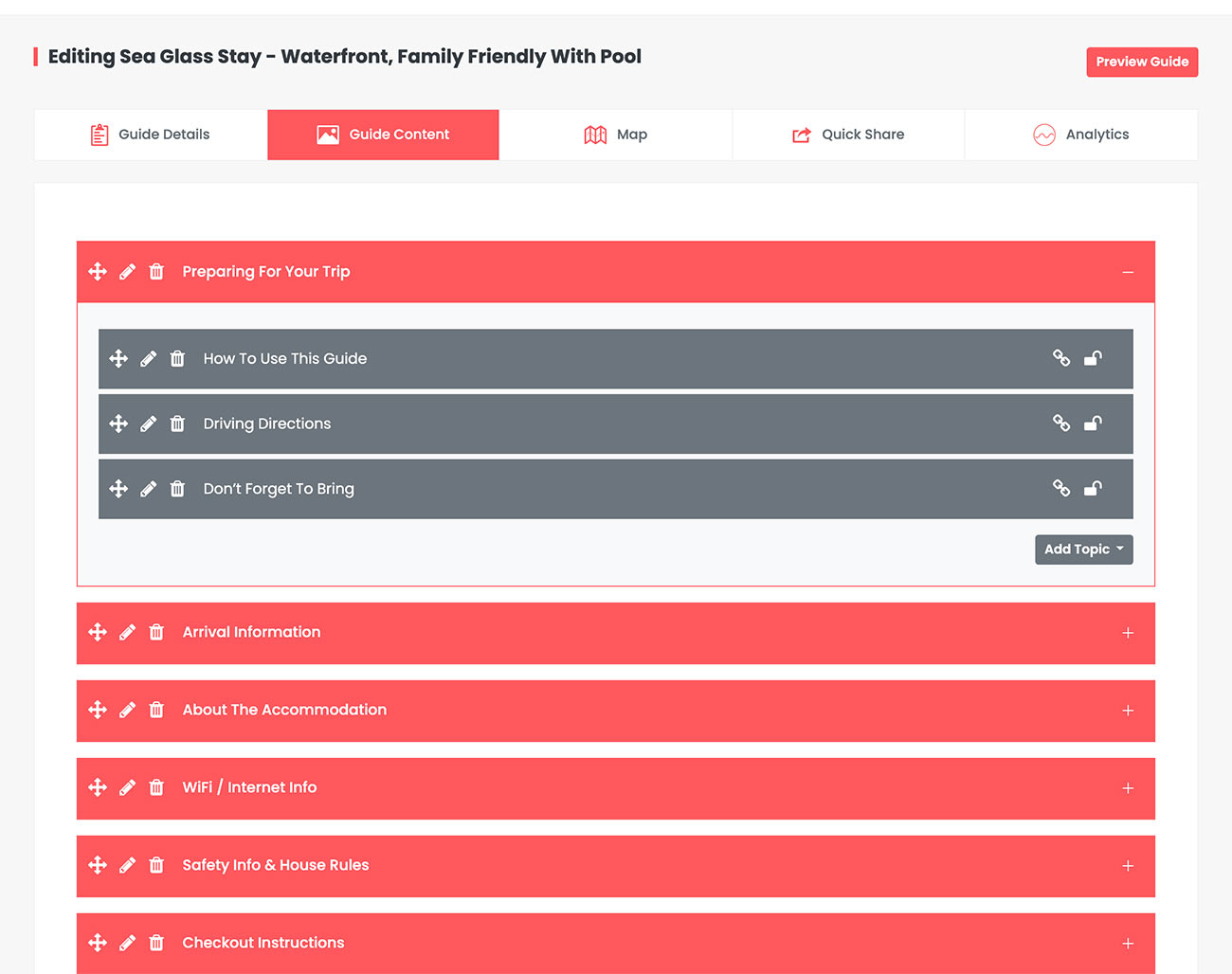
5. Next you’ll start working on your digital guide categories and topics. Assuming you elected to have our vacation rental template imported for you, you’ll already see some categories and topics in here. You can edit, delete and add as you see fit.
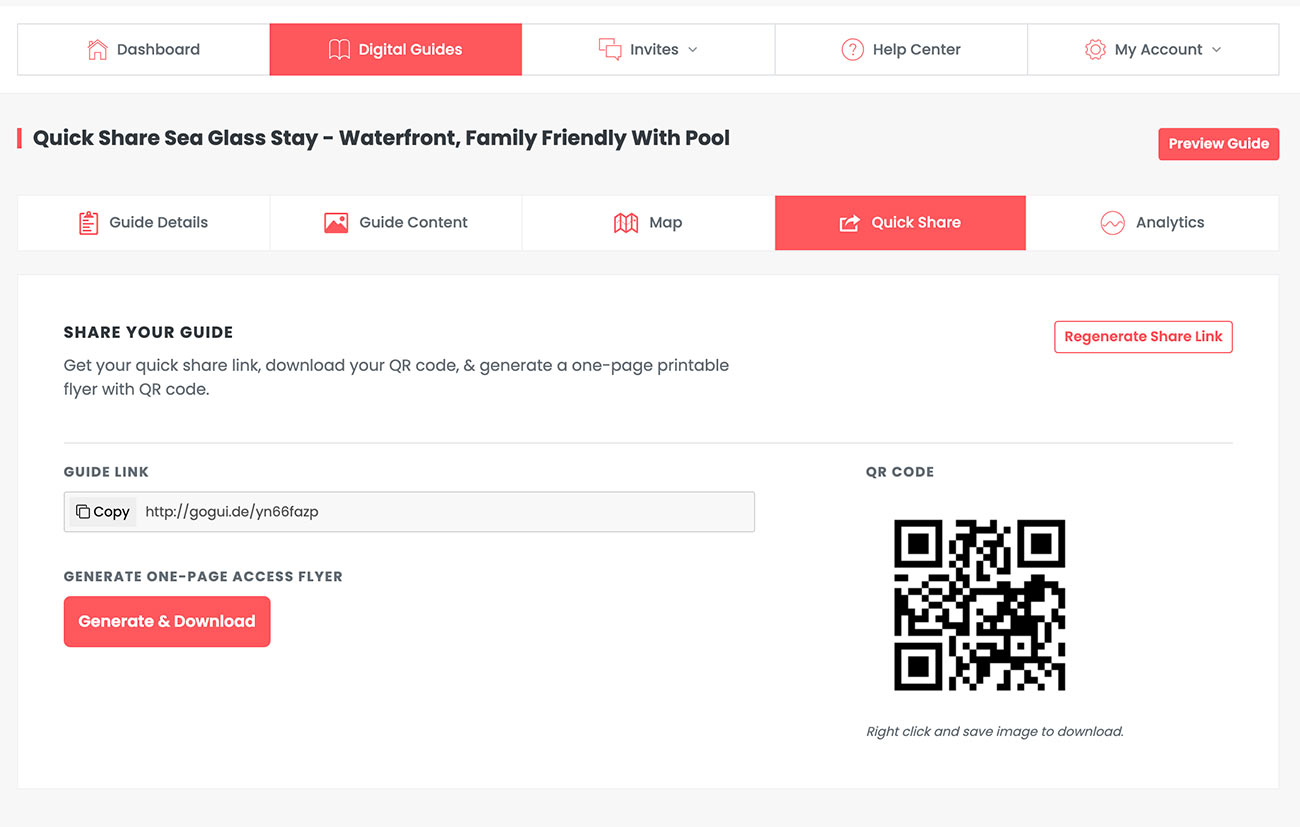
6. It’s time to start sharing your digital guide with guests. For more info on sharing and adding your digital guide to your guest communication flow, see the next section of this post below.
Tips On Sharing Your Digital Guide With Guests
Hooray! You’ve made it to the sharing section which means at this point you should have your digital guide ready to go. That or you just want to ensure that it will fit in with your current guest communication flow before you take the time to get started. Either way, this section will make reference to a lot of the sharing features we provide with GoGuidebook. If you decide to go a different route in creating your digital guidebook (we hope you don’t), not everything in here may be available to you or apply.
Sharing With Simple Links
The simplest way to share your digital guide is with a link. After all, it’s basically a website. GoGuidebook has a built in URL shortener so your share links are not excessively long. They typically look something like http://gogui.de/123456. Send out your guidebook link via the AirBNB/VRBO messaging system 5-7 days prior to their arrival to give them plenty of time to plan their stay, make reservations, etc..
GoGuidebook Digital Guide Invites
The GoGuidebook system has a built in invite system that allows you to create individual invites and guide links for each of your guests. The invite system can email or text your guest with their personalized link. These invites can be scheduled to be sent in the future. Benefits to the GoGuidebook invite system include the ability to set each guests arrival date and departure date and only allow their guidebook link to work during an allotted time period. Should your guidebook contain sensitive information, this is a great way to cut off their access after departure. Since the invite system creates individual links for each guest, GoGuidebook stores view counts allowing you to see if a particular guest has viewed their guide yet and how many times.
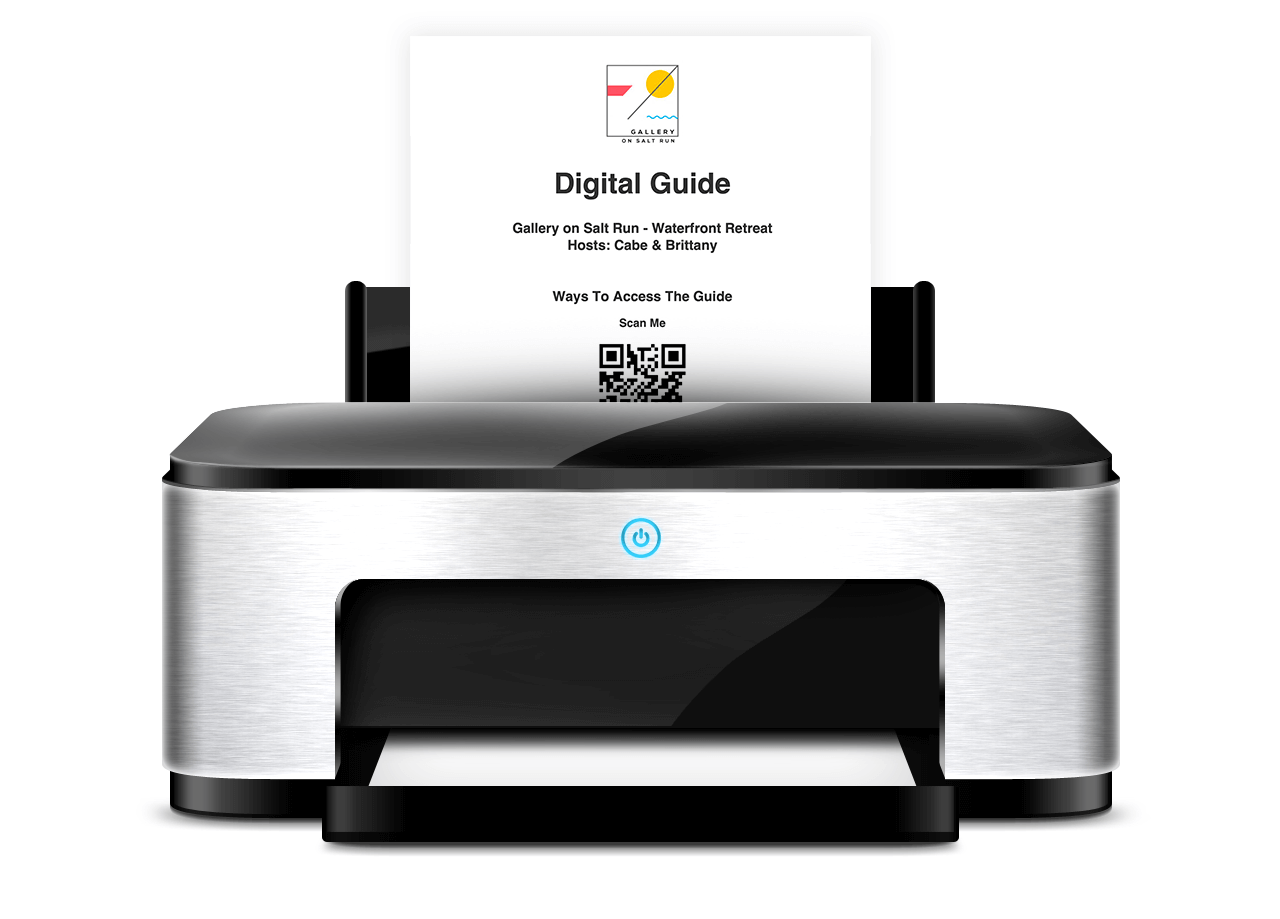
Using QR Codes & Printed Material
QR codes and printed materials are a great way to provide guest access to your digital guide while in the accommodation. If you plan to continue using your printed guide as a backup, put a QR code at the front of the printed guide that says, ‘for the most up to date information, go to our digital guide’. GoGuidebook also offers a one-page printable flyer that includes a QR code. This flyer could be printed, framed and hung near the entrance for easy scan and view.
Digital Guides & GoGuidebook
Thanks so much for following along and we hope you see the value and benefit in digital guidebooks, welcome books, house guides or whatever you preferred term is. GoGuidebook is a great platform built BY vacation rental hosts FOR vacation rental hosts. We hope you’ll give us a try. As we mentioned, we offer a completely risk free 14-day trial of our digital welcome guide product. This trial allows you to test every feature of GoGuidebook and actually start building your guide. That way, when the free trial runs out you’ll hopefully already be using your completed guide. If you have any questions, please reach out at hi@goguidebook.com.