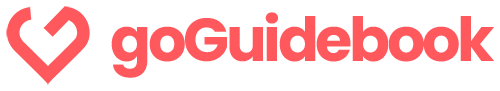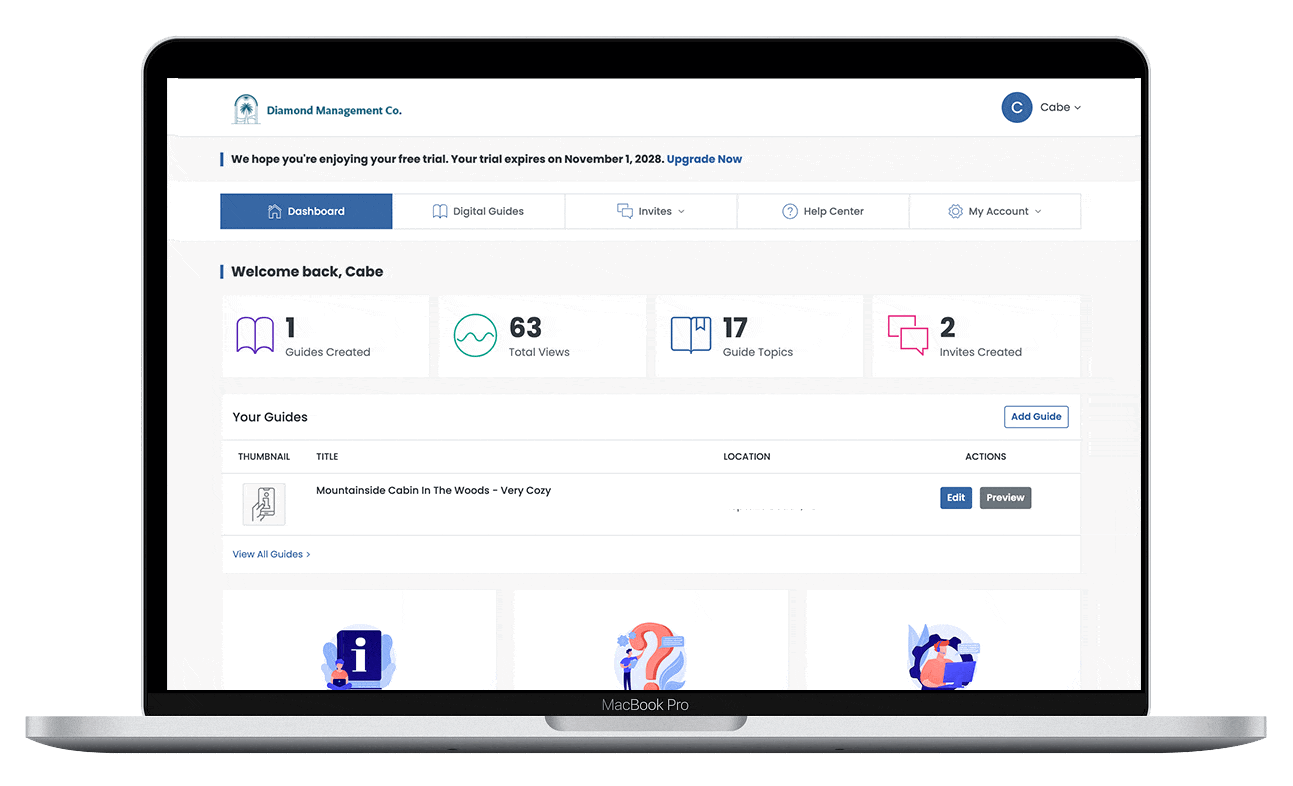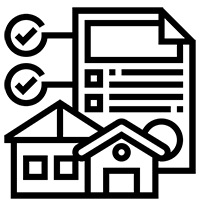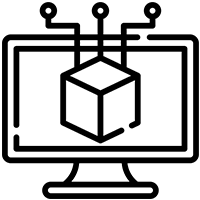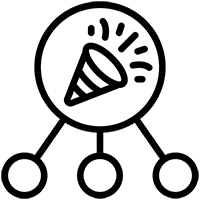How Does White Label Work?
Our white label add-on is designed to give your clients/customers a digital guidebook experience completely branded to your company. You, as the primary account holder, get access to all the features GoGuidebook has to offer. When you create guidebooks under your account and share access with additional users, their experience will be on a white-label URL, be branded with your logo/color scheme and contain no mention of GoGuidebook.
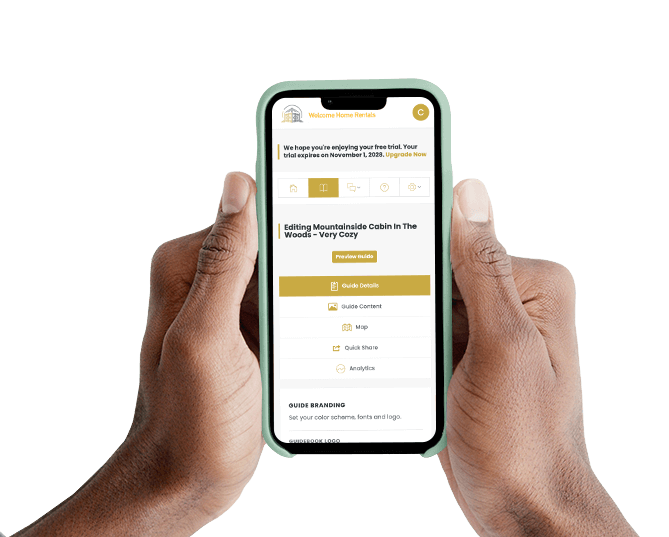
How Do I Sign-Up?
Complete the normal sign-up process using the button below or any Sign-Up button located throughout our website. You'll automatically be given a 14 day free trial. Once you've created a normal account, go to 'My Account --> White Label' in the main menu of your dashboard. You'll be able to add the White Label Add-on which costs a one-time $99 set up fee.
Within one business day, your account will be converted to a white-label account where you'll be able to upload a company logo, change your color scheme, and other unique settings.
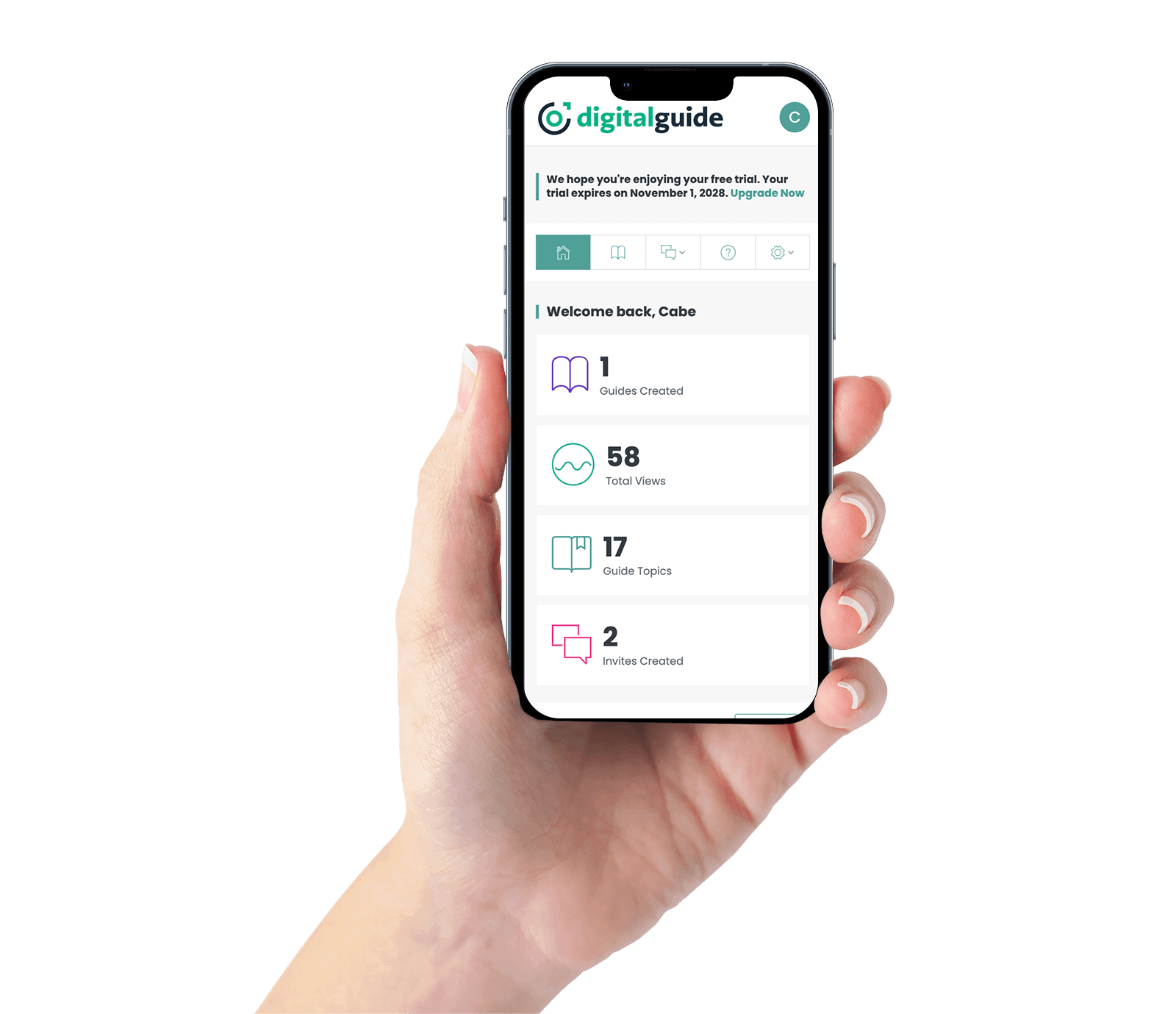
Have questions? We have answers!
Pre-Signup FAQs
The white label add-on is a one-time $99 set up fee. No additional monthly costs. The monthly costs are the same as a standard account depending on the number of guidebooks you have set up.
We use the white label domain name of digitalguide.app. You'll get a white-label URL such as yourcompany.digitalguide.app.
Yes, we can allow you to use your own custom domain name for an additional $50 setup fee bringing the total setup fee to $149. You'll have this option to use a custom domain during the registration process.
Yes, we can convert all your existing guidebooks to the white label solution. This is included in the set up fee.