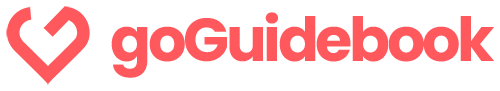Are you a new owner of a short term vacation rental? Or perhaps a seasoned owner/manager making the switch to a digital guidebook? Or maybe you’ve had a digital guidebook and you’re looking for ideas on how to improve and connect with your guests? Whatever led you to find us, we hope this will provide you with inspiration and top-notch examples and insight into creating the perfect guidebook for your vacation rental.
Before We Begin, What’s A Digital Guidebook?
 A digital guidebook is a modern take on a traditional printed guidebook that has been used for decades in hotels & vacation rentals. You know, those old, worn-out binders that food menus of closed restaurants fall out of? Yeah, they’ve been in need of a makeover for a long time coming. Thankfully, that can now be achieved with a digital guidebook. Here’s a list of some of top reasons to go digital with your guidebook:
A digital guidebook is a modern take on a traditional printed guidebook that has been used for decades in hotels & vacation rentals. You know, those old, worn-out binders that food menus of closed restaurants fall out of? Yeah, they’ve been in need of a makeover for a long time coming. Thankfully, that can now be achieved with a digital guidebook. Here’s a list of some of top reasons to go digital with your guidebook:
- Update your content 24×7 from anywhere. You no longer need to visit the hotel or vacation rental to swap out the guidebook material. Simply login to your account and have the updates instantly take effect.
- Use the same guide content across multiple rooms or accommodations. Are the checkout instructions the same for all your vacation rentals? Perfect! Write that content once and push it to all your vacation rental guidebooks automagically. Something needs updating? Update it in one place and it instantly reflects across all guides that use that topic.
- Brand it your style & make it unique. We’ll get into this more down below but now you can add logos, set color schemes, pick fonts and more with ease and precision.
- Send it to guests in advance. No longer do guests need to hold the guidebook before they know what’s in it. This allows guests to know your restaurant recommendations prior to arrival allowing them to make reservations and better map out their adventures.
- Guests take their guidebook with them on the go. When they leave your accommodation, they still have all the information at their fingertips as digital guidebooks are typically mobile-compatible. They can quickly look up your favorite ice cream stop after enjoying a great dinner.
- It’s nice to know your guidebook is being appreciated. Track usage statistics and see which guests have viewed the guidebook.
- Be hip and forward-thinking. Digital is the way the majority of your guests will prefer this content to be delivered. Give them what they want and show them you’re focused on improving their experience.
Sounds Cool! What Makes A Great Digital Guidebook?
A great digital guidebook will empower your guests to find answers themselves to questions that come up during their stay. Guests don’t want to spend their vacation waiting for you to respond (even if you are fast to do so). On top of providing those answers, you’ll want to ensure your digital welcome book:
- Structures the categories and topics logically so guests can find the answers they are looking for
- Has a personalized and welcoming tone
- Shows a strong understanding of the local area, popular attractions, and seasonal happenings
- Uses photos and videos where appropriate to maximize understanding and simplicity

Makes Sense! Show Me Some Examples Digital Guidebooks
We’re glad you asked. GoGuidebook has created some fantastic templates for digital guidebooks. These templates were created for:
And if your guidebook doesn’t fit into one of those particular categories, don’t worry! The templates and structure of the topics will give you a starting point for pretty much any other category of event you’d be creating a digital guidebook for.
Get Started With a Digital Guidebook Template
Here are GoGuidebook, we allow you to setup your account with any of the templates shown above. We inject all of the categories, topics and even stock photography into your initial guide. It makes it so much easier to get started vs trying to start from scratch and starring at a blank page for two days (trust us, we’ve been there). Simply sign up for a free 7-day trial on GoGuidebook by going to: https://goguidebook.com/signup/
Questions or Something To Share?
Do you have a question about digital guidebook templates? Want to share how you came up with the inspiration for your digital welcome book? Or perhaps you have a GoGuidebook example guide that you would want us to feature on our site (it can help with exposure)? If you fit any of these buckets, reach out to us at hi@goguidebook.com.
We wish you nothing but success as you help us reimagine the boring welcome guide with GoGuidebook.