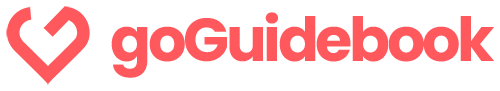Creating an AirBNB welcome book may not have been on your to-do list when you set out to start your first vacation rental. Understandably so, there’s a lot that goes into creating a vacation rental including:
- Finding the perfect place
- Furniture
- Local government licenses and codes
- Tax collection
- Setting your rates
- Pictures
- The list goes on and on
But once you get ready to host your first guest, you’ll want to ensure you have a great vacation rental welcome book. Why? You want to put your best foot forward, especially in the beginning as you try to build your review count. A welcome book has two primary benefits:
- It makes your guest feel at home right away. They have all the information they need to safely navigate your home, the appliances, the electronics, they know the house rules, and so much more.
- It alleviates repetitive questions that you’ll face if you do not provide the means for guests to answer their own questions. Guestbooks for your vacation rental are just as much (if not more) a benefit to you as they are to your guests. You don’t want to be answering five questions a day about how the A/C works, where they can turn on the hot tub, the closest grocery store, and so on. At the same time, your guest doesn’t want to be asking you these questions and having to wait for a response. They want to have the tools at their disposal which is what the guestbook gives them.
Which brings us to the question:
Is there a template to create your AirBNB welcome book?
YES, and you’ve come to the right place. First, you’ll need to decide whether you want to create a digital welcome book, a printed welcome book, or both. Let’s take a quick look at the pros and cons for each option:

Digital Welcome Book for AirBNB Hosts
The digital welcome book has been a major trend over the last five years. It’s easy to see why as there are a lot of benefits for both hosts and guests:
Benefits
- Can be sent to the guest ahead of time so they are already familiar with the rental before arriving.
- Is accessible on any device: laptop, tablet, mobile.
- Can be updated by you (the host), 24×7 from any device. No need to swing by the rental to drop off a new printed copy.
- Makes you look like a forward-thinking, tech-savvy host.
Cons
- Some guests might not feel tech-savvy enough to use it
- Requires the guest to have cell phone service or be on wifi which could be problematic in rural areas

PDF or Printed Welcome Book for AirBNB Hosts
Old faithful. We’ve all had the privilege of opening up that huge binder on the counter and looking through instructions with food stains and menus where half the restaurants are no longer in business. It can certainly be nostalgic and in some cases, the best option.
Benefits
- Most people are accustomed to it and will know exactly what to do with it.
- Doesn’t require an internet connection or technology device
Cons
- You must go onsite to the vacation rental to add or remove anything from the guidebook
- Can become dirty, pages can go missing, etc..
- Cannot be sent to guests ahead of time.
- Guests cannot access it while out on the town. Maybe you recommended a great ice cream shop for after dinner but they didn’t write it down and don’t plan to go back to the rental before getting desert.
Both a Digital Guide & A Printed Option
Ok so we have pros and cons of both options. Therefore, the best solution must be to do both, right? Maybe. It certainly checks all of the boxes but your final decision may come down to a few factors:
- Do you live nearby and are you able to print and hand deliver a new printed guestbook if something needs to be changed?
- Do you expect your guests to be tech-savvy? This may be a hard question to answer but generally speaking everybody is becoming more tech-savvy over time.
- Is your vacation rental somewhere with fairly reliable cell service or easy access to wifi?
Where’s The Template I Can Use?
The template you’ll want to use will depend on what you plan to offer guests (digital guidebook, printed guidebook, or both). If you plan to offer a digital guidebook OR a digital and printed guidebook, follow the first option. If you plan to only offer a printed guidebook, follow the second option.
Option 1 – Digital or Digital & Printed
The best option for a digital guidebook will be through GoGuidebook. Our digital guidebook service is extremely easy to set up and offers a free 7 day trial (no credit card required). When you sign-up for GoGuidebook, we’ll ask you what type of accommodation you’re creating the digital guide for. We have options for vacation rental, hotel, campground, music festival and more. Once selected, we’ll automatically populate your digital guidebook with popular topics, text and even free images you can use. From there, you can add, delete and edit the topics to make it your own.
Ready for the printed version?
With GoGuidebook, you can instantly (with one click) generate a printable version of your digital guidebook. Simply generate, download and print. You now have a digital guidebook and a printed guidebook where the content is identical.
This is the ideal solution for vacation rental hosts that want to maintain both options as you can edit it in one place and instantly have both options. Of course this does still require visiting the vacation rental and replacing the printed version.
Option 2 – Printed Only Version
If you decide to only do a printed guidebook we’ve created a Microsoft Word template that you can download for free! You’ll find it over on this blog post about Great Alternatives To The AirBNB Welcome Book Template.
Simply download the free Microsoft Word template and swap info as needed to create a printed welcome book that works for you.
Still On The Fence?
If you’re still trying to decide whether you want to go the digital vs printed route, we have a special offer for you. We’ll give you double the amount of time to test out GoGuidebook’s digital guides. During the sign-up process enter the code ‘friendsgiving‘ to have the extended trial applied to your account. We feel strongly that all vacation rental hosts will be migrating to digital guidebooks in the coming years. Guests are continuing to get more tech-savvy, internet access and cellular service is constantly improving and being expanded. These two points, as we’ve discussed, are the two main cons to going digital. Get ahead of the game and go digital today!