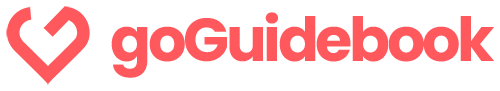Use Canva To Create A Digital Guidebook
Price: Anywhere from $5 – $200 depending on the template & whether you purchase Canva Pro
Creating a digital guidebook with Canva involves several steps. Canva is a user-friendly design tool that allows you to create visually appealing documents. Here’s a step-by-step guide to help you get started:
Step 1: Sign Up or Log In
- Sign Up: If you don’t have a Canva account, go to Canva’s website and sign up for a free account.
- Log In: If you already have an account, simply log in.
Step 2: Choose a Template
- Search for Templates: In the search bar, type “guidebook” or “ebook” to find relevant templates. You can also explore welcome book templates on sites like Etsy – Canva Welcome Book Templates.
- Select a Template: Browse through the templates and select one that fits the style and layout you want for your guidebook. You can also start from scratch with a blank template.
Step 3: Customize the Template
- Title and Cover Page: Add your guidebook title and subtitle to the cover page. You can upload your own images or choose from Canva’s library.
- Add Pages: Add new pages as needed by clicking on the “Add a new page” button. Each page can be customized individually.
Step 4: Insert Content
- Text: Click on the text box to add your content. You can customize the font, size, color, and alignment.
- Images: Upload your own images or use Canva’s stock photos. Drag and drop images onto the page and resize them as needed.
- Graphics and Icons: Use Canva’s library of graphics and icons to enhance your guidebook. Search for specific icons or browse by category.
Step 5: Organize and Design
- Layout: Arrange text and images in a visually appealing way. Use Canva’s grid and alignment tools to ensure everything is neatly aligned.
- Consistency: Maintain a consistent style throughout the guidebook by using the same fonts, colors, and design elements on each page.
- Sections: Divide your guidebook into sections with headings and subheadings for easy navigation.
Step 6: Add Interactive Elements (Optional)
- Links: Insert hyperlinks to external websites or other sections of the guidebook. Select the text or image, click the link icon, and enter the URL.
- Videos: Embed videos if your guidebook will be viewed digitally. Use the “Embed” option to insert video links.
Step 7: Review and Edit
- Proofread: Carefully review your guidebook for any spelling or grammatical errors.
- Edit: Make necessary adjustments to the layout, text, and images to ensure everything looks perfect.
Step 8: Download and Share
- Download: Click the “Download” button at the top right corner. Choose the file format (PDF is recommended for guidebooks) and download your guidebook.
- Share: You can also share your guidebook directly from Canva by clicking the “Share” button. You can share it via email, link, or on social media.
Step 9: Print (Optional)
If you need a physical copy of your guidebook, you can print it. Make sure to choose high-quality paper and a professional printing service for the best results.
Additional Tips
- Branding: If you have brand colors and fonts, use them throughout your guidebook to maintain brand consistency.
- Feedback: Get feedback from colleagues or friends before finalizing the guidebook.
- Updates: Keep your guidebook up to date with the latest information. Canva allows you to easily edit and update your designs.
By following these steps, you can create a professional and visually appealing digital guidebook using Canva.

Use a PDF Template
Price: Anywhere from free – $100 depending on whether you purchase a template & photography
Another option for creating a guidebook for your vacation rental is the old-school printed binder. Some guests love these as they are physical printed pages they can flip through. Perhaps it gives off a bit more of a personal connection? While they seem to becoming a bit outdated, if you decide to go the route of a printed guide here is a great list of topics that will help you put it together. We recommend using a word processing program like Microsoft Word, Apple Pages, or Google Docs. Once you finish the document, you can also save it as a PDF which can make sharing an electronic version possible.
1. Welcome Note
- A personalized message thanking the guests for choosing your property.
- A brief introduction about yourself and a warm message setting a friendly tone.
2. Property Information
- Check-in/Check-out Times: Clearly state the times for check-in and check-out.
- Wi-Fi Information: Include network name (SSID) and password.
- House Rules: List any important rules, like quiet hours, smoking policies, and guidelines for pets.
- Emergency Contacts: Provide local emergency numbers (fire, police, hospital).
- Host Contact Information: Let guests know how to reach you in case of any issues.
- Security Information: Explain how to use locks, alarm systems, and any security features.
3. Appliance Instructions
- Detailed guides for using household appliances like the TV, washer/dryer, dishwasher, and air conditioning.
- Include any troubleshooting tips or special instructions.
4. Parking and Transportation
- Information about parking (on-site, street parking, permits needed, etc.).
- Public transportation details (nearest bus stops, subway stations, taxi services, ride-share options).
5. Local Area Guide
- Restaurants & Cafes: Recommend a variety of dining options, from budget to upscale.
- Grocery Stores: Provide details on nearby grocery or convenience stores.
- Attractions: Highlight popular tourist spots, parks, museums, or activities in the area.
- Outdoor Activities: Include local hiking trails, beaches, or other nature-related activities.
6. Essentials & Conveniences
- Where to find extra towels, linens, toiletries, cleaning supplies, and other essentials.
- Details on how trash and recycling work (when and where to take it out).
7. Local Customs or Cultural Etiquette
- If applicable, offer some insight into local customs or etiquette (for guests from other countries).
8. Checkout Procedures
- Clear instructions on what is expected of the guest upon leaving (returning keys, cleaning expectations, etc.).
- Mention any penalties or fees for not adhering to the checkout procedures.
9. Guestbook or Feedback Section
- A space where guests can leave comments, feedback, or personal notes for you or future guests.
10. Emergency Procedures
- Instructions on what to do in case of fire, power outages, or other emergencies.
- Evacuation routes, fire extinguisher locations, and first aid kit instructions.
Looking for an already-created Microsoft Word template for your guidebook? We’re happy to offer a free template you can download. You’ll find it in our post on Great Alternatives to the AirBNB Welcome Book.

Use A Digital Guidebook
Price: Around $90/year
Want to be on the cutting edge of technology and deliver the best experience possible for your vacation rental guests then a digital guidebook is the way to go. Digital guidebooks deliver features that printed or Canva guidebooks simply cannot match. Here’s an introduction to the features of digital guidebooks and why they can be beneficial:
1. Easy Updates
- Instant Changes: With a digital guidebook, you can easily update information (like restaurant recommendations, check-out instructions, or Wi-Fi passwords) in real-time. No need to reprint materials. You can also make these changes from anywhere, even if you are not in the same town or country as your vacation rental.
- Keep Information Current: You can regularly refresh local attraction info, seasonal events, and emergency contacts without worrying about outdated printed materials.
2. Guest Convenience
- Mobile Access: Guests can access the guidebook anytime and anywhere on their phones, tablets, or computers, making it far more convenient than a printed booklet.
- Video & Map Support: You can embed maps, videos, and links to help guests navigate the local area or understand how to use your property’s appliances or features more easily.
3. Improved Guest Experience
- Interactive Features: A digital guidebook can provide interactive maps, clickable links to restaurant reservations, and directions, which helps enhance the guest experience.
- 24/7 Access & Access Before Arrival: Guests can refer to it at any time before or during their stay, even when they are out and about, offering flexibility that a physical book can’t provide. As a vacation rental owner myself, the number one question I would receive is asking for activity and restaurant recommendations prior to a guests arrival. Those messages would take considerable time to put together. Now I simply send over the digital guidebook kin advance.
4. Eco-Friendly Option
- No Paper Waste: Using a digital guidebook reduces the need for printed materials, contributing to a more environmentally friendly vacation rental business.
5. Professional Appearance
- Enhanced Presentation: Digital guidebooks can be professionally designed with your property’s branding, giving a more polished, cohesive look.
- Customizable Content: You can add photos, detailed descriptions, and interactive elements to make the experience more engaging than static printed pages.
6. Higher Ratings and Reviews
- Streamlined Communication: Guests appreciate clear, well-organized information, and a digital guidebook can provide everything they need in one place. This leads to a smoother stay and better reviews.
- Anticipate Guest Needs: With detailed, easily accessible instructions and recommendations, you can minimize the chances of guests contacting you with common questions, enhancing their satisfaction.
7. Cost-Effective
- No Printing Costs: You save money on printing, binding, and replacing physical guidebooks when changes are needed.
- Long-Term Savings: A one-time setup for a digital guidebook can serve multiple guests over time with minimal maintenance costs.
8. Available Pre-Arrival
- Pre-Arrival Access: Guests can access the guidebook before they arrive, helping them plan their stay better and familiarizing themselves with the property and the area.
9. Multilingual Capabilities
- Language Options: You can offer the guidebook in multiple languages, making it easier for international guests to navigate your property and the local area. Many services like GoGuidebook even auto-translate the guidebook for you.
How Do You Create a Digital Guidebook?
Here at GoGuidebook, we’re experts in the digital guidebook space. We make it easy to get started and even supply you with a template of topics already filled out so you’re not starting from scratch. For a limited time, we’re extending our free trial from 14 days to a full month! During the sign-up process enter the code ‘friendsgiving‘ to have the extended trial applied to your account. With our built-in template system, you can have your digital guidebook up and running in under an hour. Head to https://goguidebook.com/signup/ to get started.